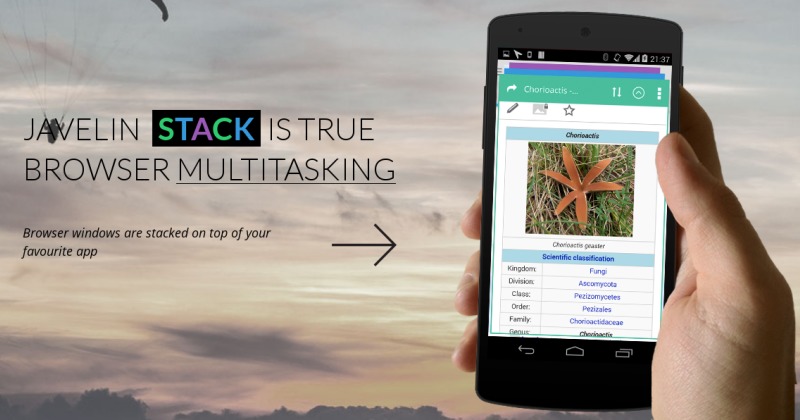
It seems like Link Bubble’s “background loading” idea is catching on, at least on non-mainstream Android browsers. Javelin Browser, the rather curious gesture-based browser we encountered last March, is just one of the few to add this functionality, boldly calling it a “true multitasking” feature.
Compared to most Android web browsers like Firefox, Chrome, or even Dolphin, Javelin might seem a bit small. Nonetheless, it still offered some unique and interesting features built right into the app itself, like Ad Block and Reading Mode. By using gestures to navigate the user interface itself, Javelin was able to hide away most of the tabs and buttons you’d still see in most apps. The browser, or rather its creator, even offered a proxy service, for a fee of course. But last month, Javelin unveiled its biggest feature yet called Stack.
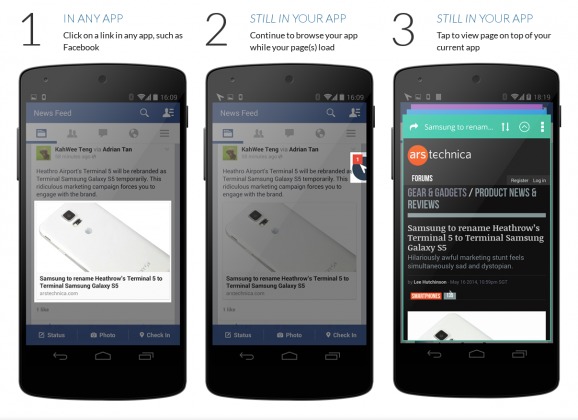
The name might be a bit like a new tabbed browsing system, and in a way it is. But Javelin Stack is definitely more than that. Like Link Bubble, when you click on a link inside any app, Javelin will load that web page in the background so that you can keep on using the app. A floating bubble will indicate the progress and notify you if your page is loaded and ready. Tapping on the bubble will bring up the links you’ve just loaded, presented in a tickler visual style. Here you can flip through those pages, dismiss some of them, and load the rest to the fullscreen Javelin browser. Of course, you can also opt to hide the pages again inside the bubble and add more to the stack until you’re ready to deal with them.

With this Stack feature, Javelin claims you can have less taps and less app switching when opening links, but you also have two apps running concurrently, which could be a bit of a drain on the battery and CPU clock cycles. But that would also be the case if you were simply jumping back and forth between the app and another browser, only that would be more cumbersome. That said, it might be a price that some users will be willing to pay just to get this type of power multitasking under their fingertips.
Download: Javelin Browser on Google Play Store
SOURCE: Javelin Browser










Bout time
That image below the caption “3 Tap to view pages on top of your current app” reminds me of the Project Hera screenshots from Android Police