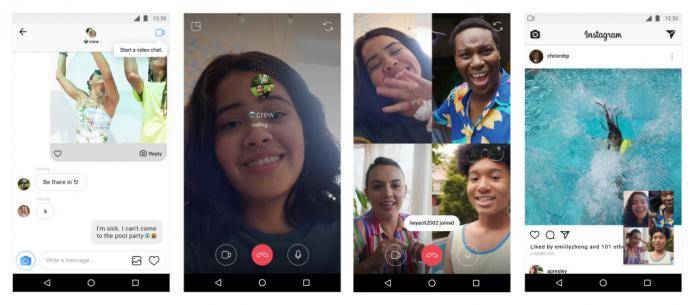
Facebook seems to really be focusing a lot of energy into making Instagram more than just a place that you can browse through pictures and videos and upload your own. Some people don’t like that fact although there are also a lot who seem to be enjoying all the new features that they keep on adding. The latest update to the app brings something that has long been hinted at: the ability to do video chats with your friends and/or contacts.
There’s nothing really complicated about starting a Video Chat. Go to the Instagram Direct section of your Instagram app and open any existing message thread that already have. You’ll see a new camera icon in the right corner and once you tap on that, your friends will get a notification that you are starting a video chat with them. And if you want to do other things on the app while talking with your friend, you can always minimize the video and just browse through your feed, post a story, or even send messages and photos in the Direct Inbox as well.
Video Chat is also created so you can do group chats. You can add up to four people in your chat and the video will expand as you add more people into your conversation. If you’re browsing through your Inbox and you see a camera icon turn blue in one of your group threads, you can join the video chat by tapping on the camera. If you want to leave the conversation, just tap on the red phone icon on the bottom. You can only do Video Chat for people you already have a Direct thread with. If you don’t want to chat with someone, you can always just mute them. And if you block someone, obviously they can’t chat with you.
The update to the Instagram app also brings a couple more new features. If you like browsing Instagram to discover new things, the Explore section is probably a favorite of yours. Now it will be even easier as they are arranged in Topic Channels. When you go to the section, you’ll now see a tray at the top with different boxes. The first one is labeled For You and it is a channel that is made according to your interests and the accounts you follow. The other channels will be topics you might be interested in, like Art, Sports, Fashion, Travel, etc. If you see a topic channel that you’re not really keen about, you can remove it by long pressing and then select “mute” from the menu.
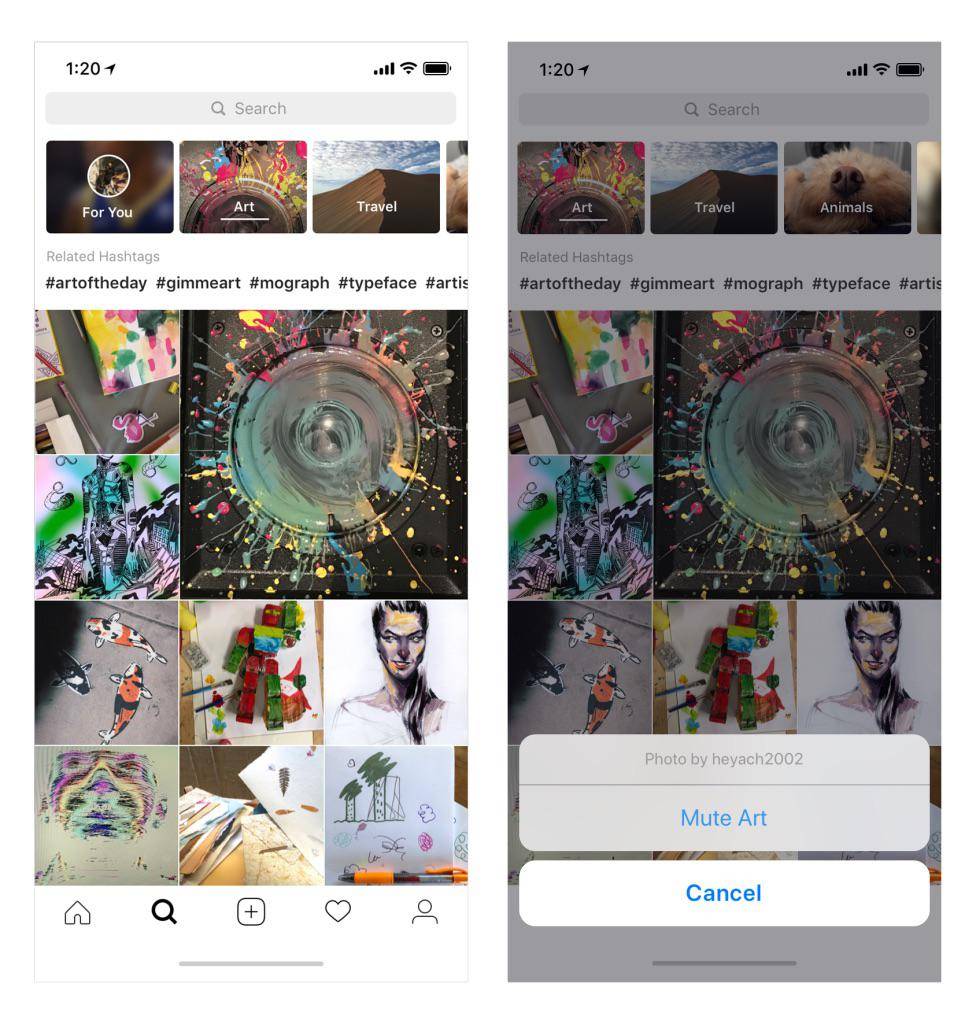
Lastly, if you’re crazy about using camera effects in your stories, you will now start to see new effects that have been designed by publishers and celebrities like Buzzfeed, Ariana Grande, NBA, etc. If you follow any of these accounts, you’ll see a new effect in your Instagram camera when you tap the face icon at the bottom right corner. If you see an effect that you like from any of them, even if you don’t follow them, just tap on it and then add it to your camera.
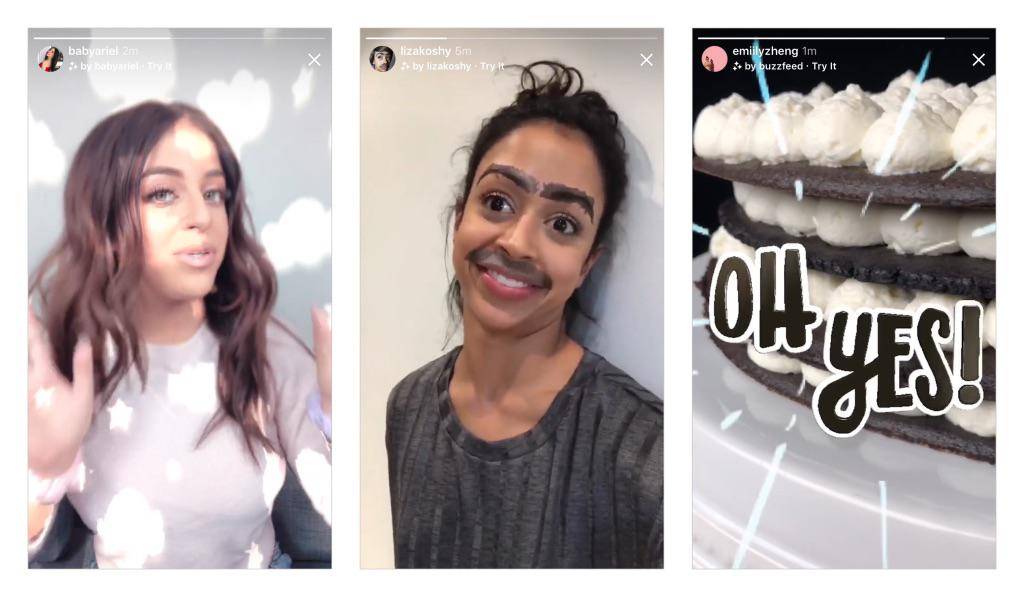
All of these new things are now rolling out to your Instagram Android app so update it to the latest version.
SOURCE: Instagram









