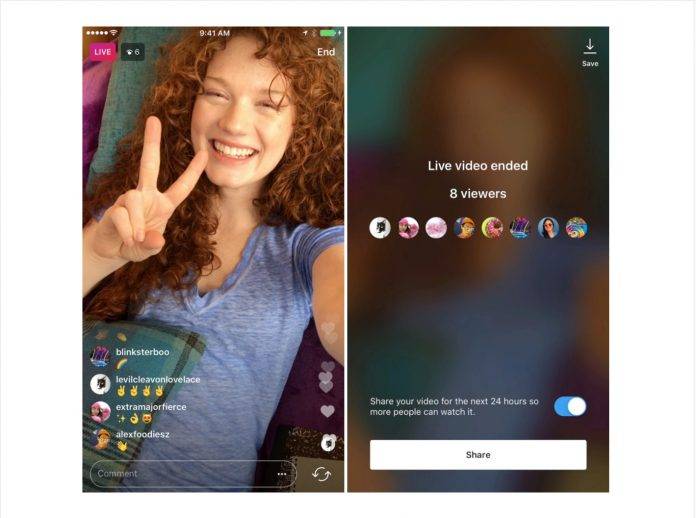
When Instagram introduced its live video feature, it allowed influencers, personalities, and entrepreneurs to have another way of reaching and interacting with their audience and potential customers. But after the live video is done, there’s no way to watch it again or to have people who didn’t catch the live broadcast catch it. But the latest update to Instagram now lets you post the replay to Instagram Stories and watch all the reactions and comments from the original broadcast.
After you finish your live broadcast, you will see a Share option at the bottom of your screen. Once you tap on it, your live video will be added to your Instagram Stories, together with all the likes and comments that happened in the original broadcast. But if you would prefer that the entire video will disappear from your account, tap on the Discard button and it will be gone forever.
On the other end of the spectrum, if someone you follow posted their live broadcast on stories, you’ll see a play button under their profile photo. Tap it to watch and you can even tap on the left or right side of the screen to jump 15 seconds forward or back. Then like with other Stories, you can Send Message to reply if you have any comments. When you watch your own replay, you’ll be able to see who viewed it live and who viewed it on Instagram Stories.

Update your Instagram app to version 10.26 to be able to enjoy this new feature. Visit the Google Play page to see if it has rolled out to you already.
SOURCE: Instagram









