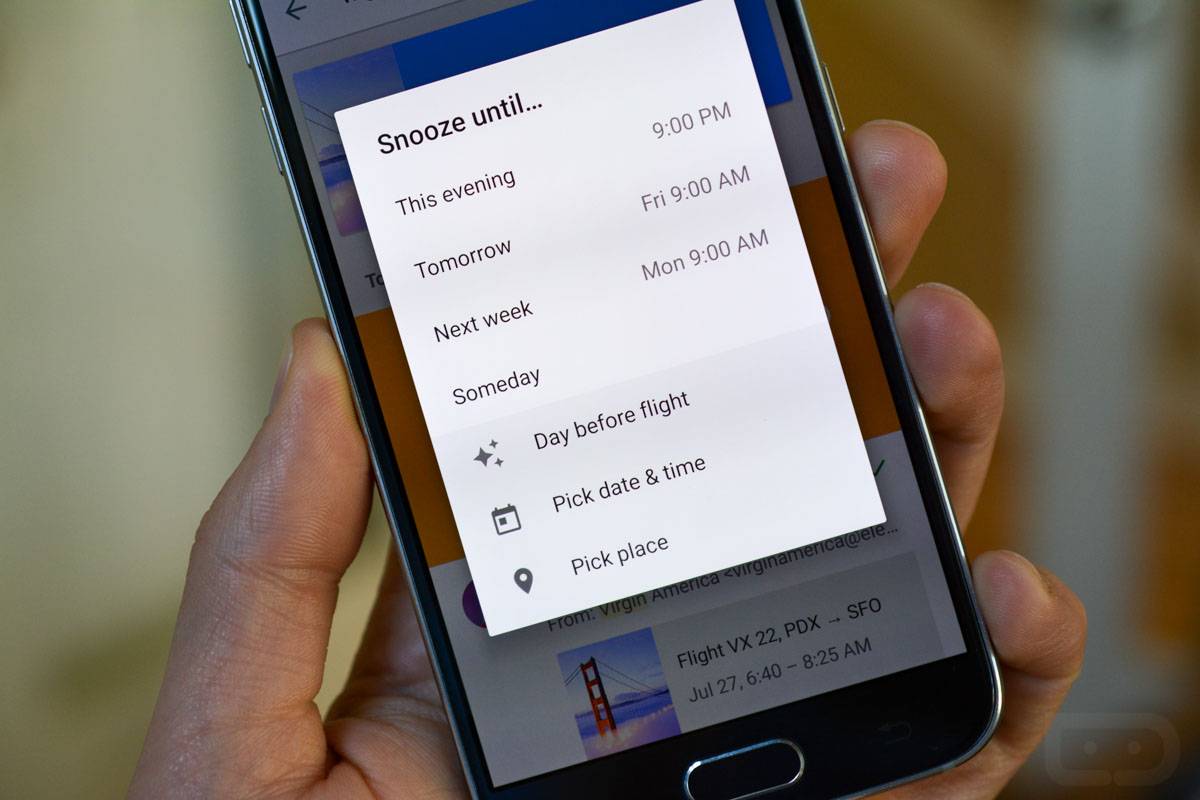
If your email inbox is a hotbed of meetings, airplane tickets, hotel reservations, restaurant reservations, rental car reservations, and all other kinds of reservations, then your life would be so much easier if you used Inbox by Gmail (if you don’t have it yet). Especially now, since the latest update to the app lets you snooze specific emails to the time when they will be most relevant to you, instead of letting it drown with all the other emails in your inbox.
Before, when you snooze an email, you could choose later, tomorrow, next week, or manually choose the date and time. Sometimes, manually inputting it is a bit too much especially if you’re on the go, so you would just choose the easiest option, which may mean said email will once again drown in your Inbox. But now with the latest update, if the email has significant dates and times in them, you’ll get a one-tap option that will snooze the email during the right date and time.
So if you have a dinner reservation a week from now, then you can snooze the email that refers to that restaurant to the day before your reservation. Same goes with package tracking updates, event reservations, calendar invites, flight confirmations, hotel reservations, and rental car reservations. So if you’re a forgetful or just really busy person, then you better snooze those important emails with this new feature.
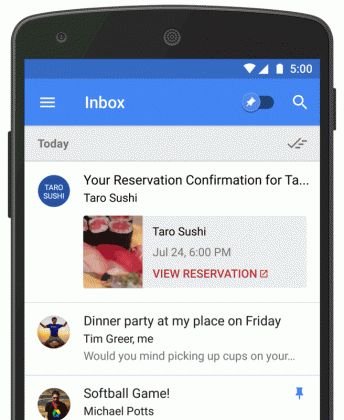
The one-tap snooze option should roll out to Inbox apps by now. If you don’t have it yet, you can manually update the app through the Google Play Store page.
SOURCE: Gmail
VIA: Droid Life









