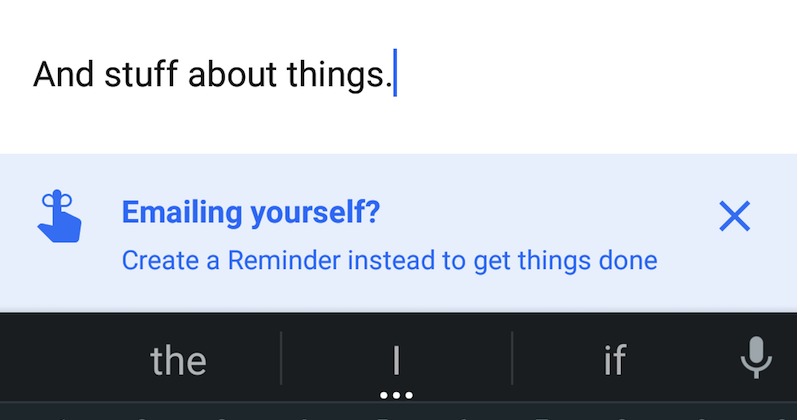
The Inbox by Gmail app for Android has been making our lives easier ever since it was launched. The app has been receiving several updates and the most recent ones include new ways of adding to reminders and letting the user create message or reminder in one tap. There are more ways to show you a reminder and this Inbox app can automatically make one for you if you send an email to yourself.
We’ve all done it in one way or another: send a message to your own inbox to remind yourself about something important. Others may not see the change yet but someone noted that a banner pops up when a user’s own address is selected in the ‘To’ field of a compose new message screen. The app will then offer to create a special reminder right on the Inbox so you don’t have to create another one outside the app.
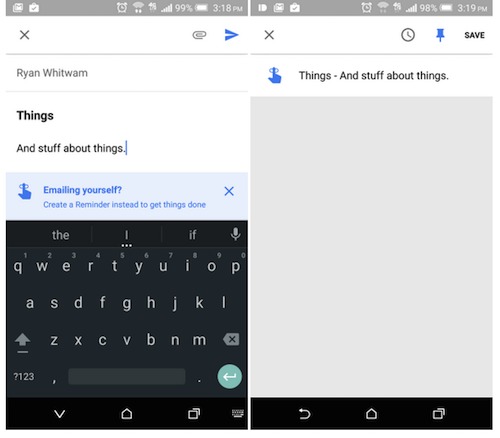
You will be seeing the question ‘Emailing yourself?’. Click on the auto suggestion to “create a Reminder instead to get things done”. Depending on the text you have entered, information will all be moved to the reminder. You can always add a time, schedule, or a location to the new reminder.
Download Inbox by Gmail from the Google Play Store
VIA: Android Police









