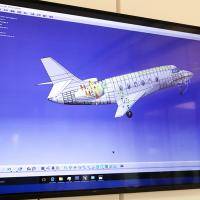The tablet business may be going down the past few years but the smartphone game continues to flourish. We don’t think it will ever go south. It can even replace laptops now because of the convenience and portability they offer. Smartphones are ideal to use if you need to finish quick tasks like check and answer email, watch videos, play games, or browse the web. Believe it or not, some people can do more on their mobile phones than on their laptops.
Whether you prefer to work on a smartphone or notebook, expect a number of developments to be introduced. We know Microsoft is working on solutions like the Continuum Mode. This one lets a Windows 10 Mobile-powered phone to be connected and then displayed on a monitor. It can run desktop apps on a bigger screen so you can work freely as if working on a desktop or notebook. This is similar to how it is being done on Android—via a docking station like the Samsung Dex.
As for Huawei, the top Chinese OEM is entering the game soon as it started to allow Android phones to run Windows 10. It’s officially done via a cloud service as demonstrated at the CES Asia 2018 in Shanghai. The idea is a cloud solution that turns an Android smartphone, specifically a high-end Huawei phone, into a desktop computer when connected to a display. The Cloud PC simply brings the Windows 10 Mobile experience as made possible by the USB-C port.
Here are some important details:
- Connect a Huawei smartphone to a TV or monitor via the USB-C port. Once connected, it will start the desktop mode and show a user interface (UI) similar to Windows.
- The UI features the standard desktop components like a start button, navigation bar, taskbar, or status icons.
- Huawei Cloud PC is an app that allows Huawei smartphones to run Windows 10 Mobile on a screen. This way, you can be more productive than ever as you can use it as if you’re working on a real desktop or laptop.

At the moment, the mobile-to-computer solution is available to use with the Huawei P20 Pro. It will be ready soon for the Huawei P20, Huawei Mate RS, Huawei Mate 10, and even the Huawei MediaPad M5 tablet. Working on a smartphone is convenient but it’s better to work on a laptop or PC. With the Huawei Cloud PC, you don’t have to switch to different devices as you can only work on one system—your phone.
Settings can be modified on a menu you see on your phone. Feel free to change the latency, configure the system, disconnect from desktop mode, select input method, or show a virtual keyboard. Note that Cloud PC will not connect to a remote desktop but only to a cloud server through the Huawei Desktop Protocol (HDP).
The solution will be available in China initially. We’re not sure when it will be ready for the European consumers but Huawei promised the solution will roll out in the region.
VIA: Notebook Italia