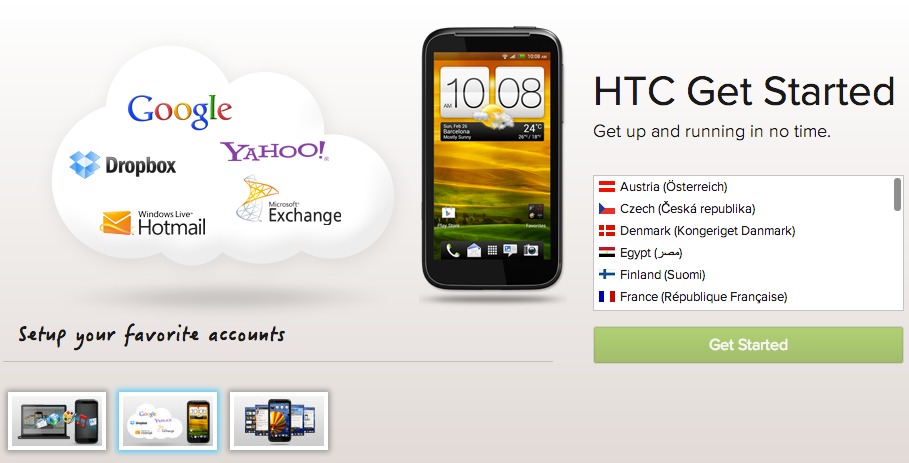
HTC is rolling out a new service designed to help less technical new users get their Sense 4+ devices up and running. This new computer program, aptly named Get Started, allows owners to get their devices going step by step. To make it easier, this setup program runs directly from the Get Started webpage, so there is no need to install any software.
This program allows users to make use of all kinds of third-party software. It helps them set up accounts with Dropbox, Google, Yahoo!, Microsoft Exchange, and more. For someone who is not used to typing on a touch screen, getting these useful accounts up and running from a computer should prove quite helpful. It should be a real time saver for new users.
This program also has a place to get your widgets up and running. Instead of tweaking each widget individually, this app has eight different styles to choose from. Users can choose from Family, Games, Music, Photos, Social, Sports, Travel, and Work for their widget theme. This will do well to help steer new users in the right direction.
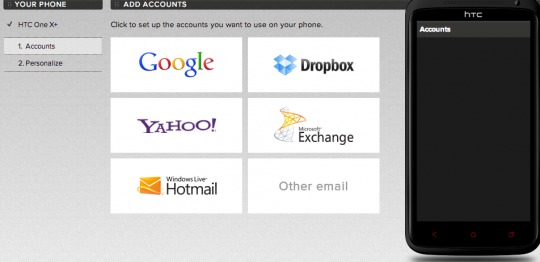
Of course, you need to move all of this from your computer to your phone, or else it would be completely useless. It’s all wireless, so users just need to sign in with their HTC Sense account from their device and their settings and data will be pushed to their phone. Right now, only the One X+ is supported, but HTC plans on porting this program back to One series devices in the near future.
[via HTC Get Started]









