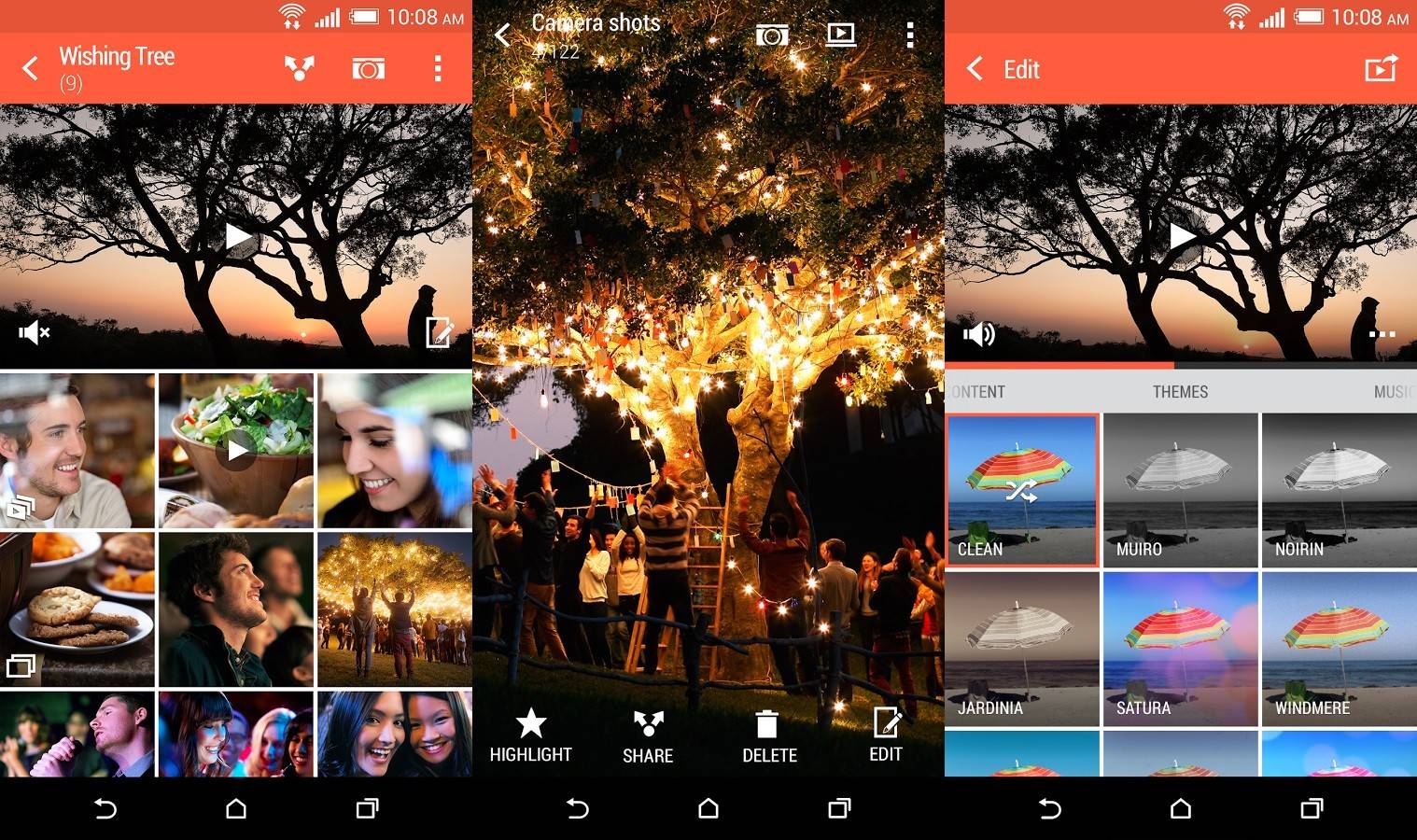
If you’re an HTC device owner that takes a lot of photos and uses the Gallery app to organize them, then the newest update is a great Christmas gift for you. The newest update to the app that is exclusive for HTC users with compatible phones brings a host of new features, including storing your photos on the cloud, the ability to fuse two pictures together, and tagging and search capabilities for pictures on your device.
The newest update allows users to view photos and videos on the cloud, linking the app to their Facebook, Dropbox, Flickr, Google Drive, and other cloud storage accounts. You’ll be able to browse through them in their thumbnail images and if you want to take a closer look, just tap on them to view it in their actual size. Another new feature is that users can now add tags to photos on their HTC devices so that searching and arranging them would be easier. If you upload pictures on Facebook (who doesn’t these days) or Flickr, you’ll also be able to search through them.
If you have this fantasy of seeing what your kids with Ryan Gosling or Angelina Jolie (whichever way you swing) would look like, you can now do so with the Gallery app’s Face Fusion photo editor, which HTC One (M8) owners have already been enjoying. It lets you blend pictures of two people so you can come up with a new portrait. We can’t guarantee that the portrait would look great, but at least you’ll get a vague idea of how it would look like.
Not all of these features are available for all regions. The change log shows that some of them, like the cloud browsing and the tagging on FB and Flickr will be “coming soon” in some regions. If you don’t have it yet (and you have a compatible HTC device), you can download HTC Gallery from the Google Play Store.
VIA: Phone Arena



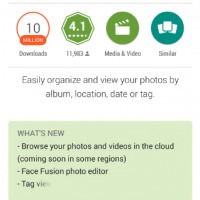









The new update does NOT “store your photos on the cloud”. It allows you to browse photos online but it doesn’t let you upload local photos to the cloud.