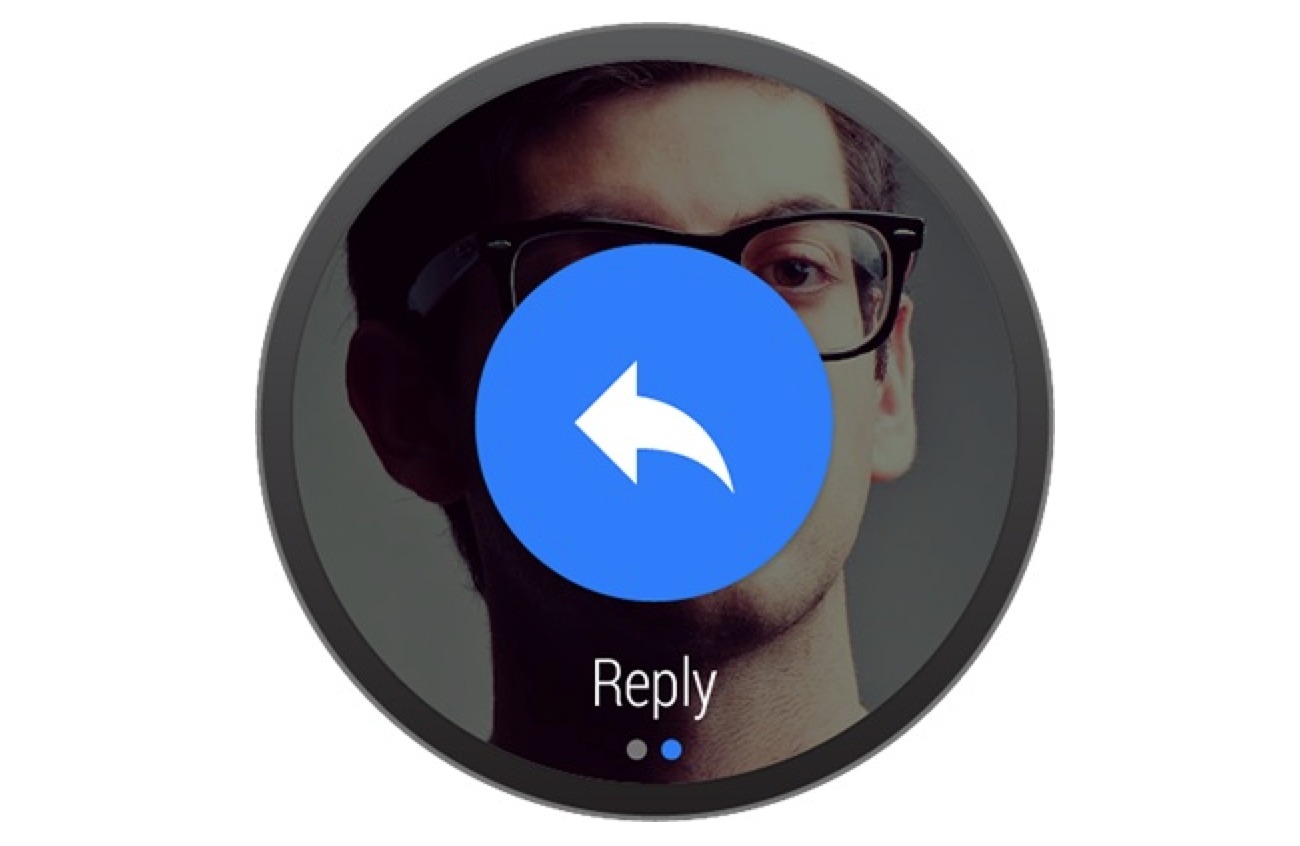
We know Android Wear devices will push notifications, but how do we interact while using the platform? On release of the new wearable system, Google put forth a series of design guidelines for Developers. With those, we get an idea of how Google wants Android Wear to interact with us, and how we can interact with our smartwatch.
The platform will be a lot like Google Now, giving us info in a card-like format. We’ve been over notifications, but that’s just information pushed to us. The question, once we get a card or cards full of info, is how we’re allowed to interact with it. There are a few ways, done via voice or redirecting us to our smartphones and tablets.
When a card appears on our device, we’ll have the ability to swipe to the left and see some options for a reply, which Google calls action buttons. The easiest way to think of it is that Google is taking the options you have on your smartphone and splitting them amongst various screens. Let’s say you get a Hangouts notification on your smartphone. In Hangouts, you’ll see the option to reply, archive, or other actions. With Android Wear, you’d have to swipe to a different screen to select your intent.
From there, we’ll have some voice options from the Android Wear device. If we choose to talk it out, we simply speak into our wearable, and what the system picks up is fed back to us on our small screen — just like on a smartphone — and we’ll have the option to send it along. Should we not be able to chat, Google is encouraging Developers to add five simple text responses to their app, which they say should be useable in various circumstances — like “yes” or “see you then”.

If we don’t want to give a voice response, and a simple text answer is not desirable, we can still hack out something on a keyboard. Happily, we see that Google isn’t trying to make your smart wearable a standalone device here, as a “reply” action will redirect to your smartphone. Again using the Hangouts analogy, should you get a message asking “will we see you at 8:00 tonight?”, but the “yes” won’t do (you’re in traffic, and still need to get to the dry cleaner.. and want to explain that), hitting “reply” on your Android Wear device kicks it over to your smartphone. From there, you can hack out a message and send it along from the phone.
The Android Wear device is tethered to your smartphone, so all notifications and messages sync. The Android Wear smart device is also meant as a quick-glance notification system, not wrapping you into a small-screened world. Google wants you to look at a message, and quickly reply via voice or a canned response text. If more than that is needed, the device defaults to your smartphone. We like that approach, because small screens are terrible for anything but a cursory glance.









