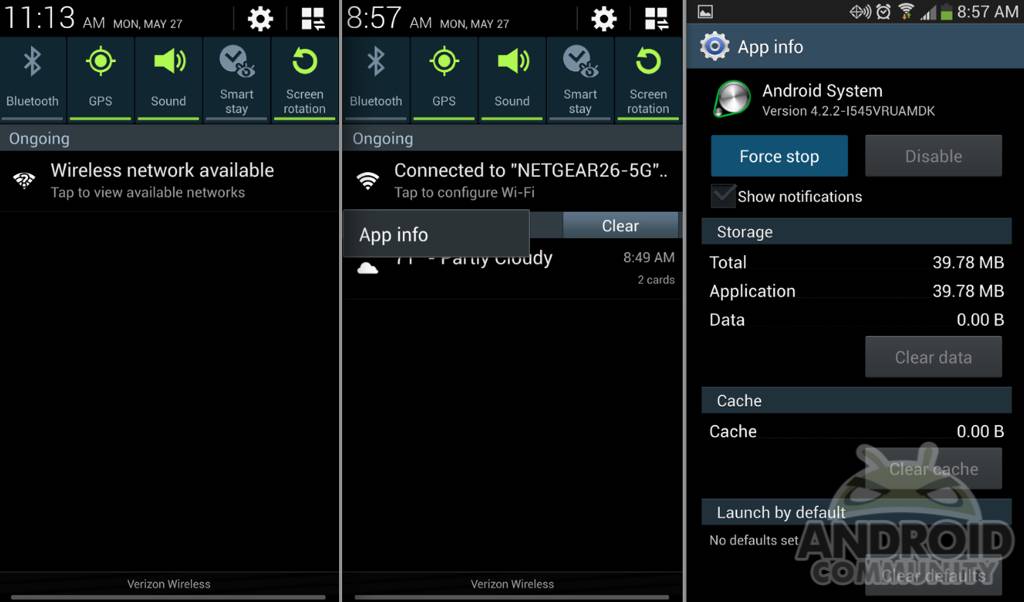
If you’re like us, you aren’t a fan of Verizon’s pesky ongoing notification about Wifi on most of their recent phones. Not only has Verizon removed the quick-toggle for WiFi from the GALAXY S 4, and other phones, but your notification bar constantly has space being wasted by their ongoing notification. So we decided to get rid of it.
With Android Jelly Bean we’re able to use and enjoy expandable notifications for Gmails, quick replies, Google Music and countless other apps. Sadly a good portion of that space is being wasted on every Verizon phone for the notification bar quick brightness slider, and that ridiculous constant ongoing notification for WiFi. We removed both, and in return have our pulldown bar back how we like it.
In case you didn’t notice, this ongoing notification is non-removable. You can’t swipe it away, or turn it off like you can the brightness setting. Verizon will constantly bother you about WiFi. We have a feeling they’d just rather you use that instead of congest their LTE networks, but you’d think they’d want you going over your data so they can charge you more. Guess not.
So for those looking to kill the pesky and extremely irritating ongoing WiFi notification bar on your GALAXY S 4 (or most recent Verizon phones) here’s how to do it. You’ll be forcing an Android system app to stop working, but so far we’ve seen zero problems with taking this route.
Instructions:
• Tap and hold the WiFi notification
• Hit “App info” (or go into settings > apps > all apps > Android System)
• Tap “Force Stop” and yes to confirm
That’s it. From here you’ll have that full and clean notification bar as we all wanted. This is only temporary however, and it will return once you reboot the phone or turn WiFi on/off again. So if you’re like me and leave WiFi on 24/7 this shouldn’t be an issue too often.
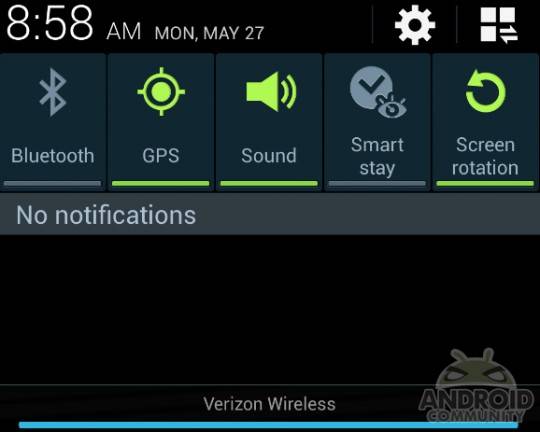
It isn’t the best way to do things but it’ll do for now. And in the future, Verizon, can we please make this an option?










I thought this was a real solution dafuq?
You’ll have to root for a real solution.. This is temporary. Sorry.
Yeah waiting until Roms come out before I root
Is there anh way to undo this once it’s been done?
i tried but it didn’t work – when i push force stop, it asks me to confirm, but then nothing happens.
Go to WiFi hit menu… choose advanced settings…. Uncheck Wi-Fi network notifications…. Done. Forevah. NEVER disable system apps unless you want to potentially open your phone up to mischief.
I have the T-Mobile Samsung Galaxy S4. The “Connected
to WIFI network *” pops up every 60 seconds and remains on screen for 5 seconds. The problem appears to be caused by a refresh signal sent from my Netgear router on the 5Ghz channel. I connected my Galaxy S4 to the 2.5Ghz channel and the problem went away. I do not know, at this time, if the Netgear router can be programmed to stop sending a refresh signal on the 5GHz channel.
Thanks for the post. It didn’t work for me either, but what finally did work was going into my Motorola router and disabling broadcast of my SSID. For my motorola router, I set the Closed Network: Enabled
With a closed network, users type the SSID into the client application instead of selecting the SSID from a list. This feature makes it slightly more difficult for the user to gain access.
In my Galaxy, the network name still appears in the list, but it appears as ‘out of range’.
Problem finally solved.
Woohooo thanks!
So you mentioned removing the brightness bar as well but not how to remove it. I’ve been though my display setting and don’t see a way of removing it also.