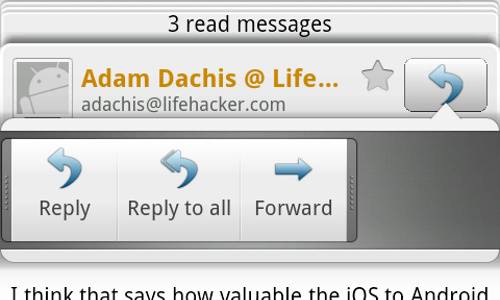
With Google updating its Gmail app for Android featuring many improvements such as a a floating reply bar and some speed improvements, many people are wanting to get on the unofficial beta which is currently making it’s way onto the internet. If you’re running Froyo 2.2 you can be one of the first to try it out.
The Phandroid blog is offering up a multi-site download link directly from the XDA Developers’ forum. The process is simple (you do not need root access to your phone) but you will have to dive into the Settings.
To install…
- Open the Applications section and enable installation from unknown sources
- Install the .apk file onto you phone (this can be done using Dropbox or transferring it to your phone directly through a USB cable.
This APK update is not currently working on every phone. But with the simplicity of the install and the speed and UI improvements it brings it may be worth a try for your own device.
New GMail Now in .APK Form for Anyone (on Froyo) to Install
This update can also be removed if you choose to go back to your phones Gmail app. To do so, go into the Applications menu, select “Gmail” in the All tab. Press the “Remove Updates” button and you’re back to the stock Gmail application. You can do this if it is not supported by your device or you simply want to go back to the way things were.
[Via Phandroid]









