
Storage space is one of the de facto variables that consumers look at in a smartphone before deciding to purchase it. In fact, the price of your target device will increase or decrease depending on the storage space of the model you want. Some people usually try to save some money by buying the lower storage space model – but that might not be a good idea these days, when 16GBs or even 32GBs of internal storage space will fill right up without you even knowing.
So this is how we help you today. Most people won’t check on a regular basis how much storage space they are using. But if you have a phone with 16GB or 32GB of internal storage, you might have to do this. We feel that 64GB is right at the sweet spot these days where you can relax about your storage space, and there are smartphone models now that offer even more space than 64GB.
If you have 64GB or better, you might think this tutorial is not for you. Then again, we feel this is absolutely essential for people who want to manage the amount of storage space they use on their smartphones – large storage space or not. Here we go.
Requirements:
- Android device running Android Marshmallow or better
Checking via Storage settings
One way you can do this is to check the current status of your storage space via the Storage settings menu.
- Go into the Settings menu of your device.
- Tap Storage. This will give you an overview of what storage modules are available on your device (internal, SD card, etc.), and how much of those you are currently using.
- This portion will give you information on “Total space” and how much “Available space” there is on your device.
Some phones will actually go as far as to show you what types of files (images, videos, music, etc.) are using how much storage space. You can begin to manage your files with this information.
Check storage space using an app
We understand that you might have a favorite file manager app or a file cleaner app that you go to. We have to warn users though, that most popular file managers out there have adware or features that show ads on your notification bars and lock screens. We figure we have to be sure of any app we recommend.
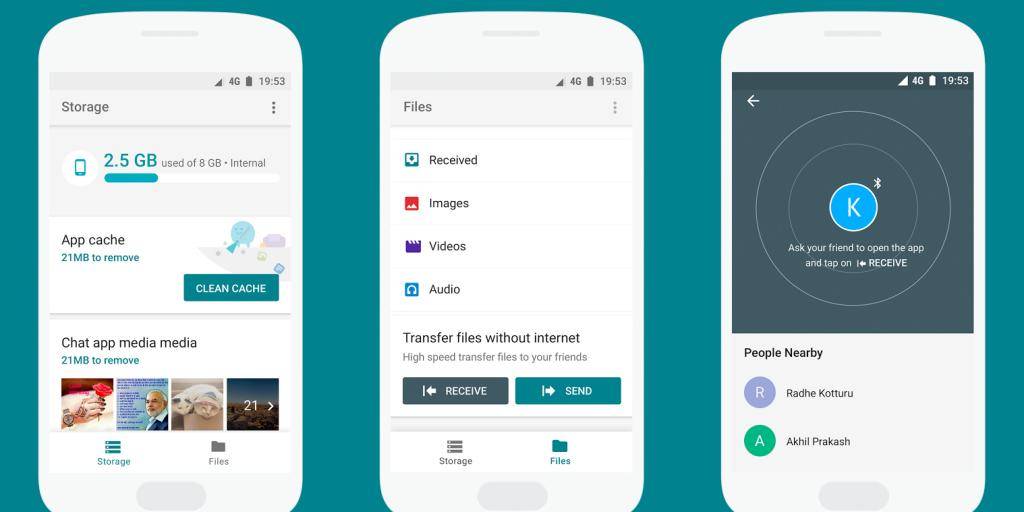
This is where we say, get “Files Go”. This is a free app – albeit still in beta – made by Google, so you can be sure it is pretty safe. Not only will it show you the amount of storage space you have and are using, it even gives you a clear breakdown of what type of files you have, where they are in your system, and gives you smart suggestions to delete those you might not need.









