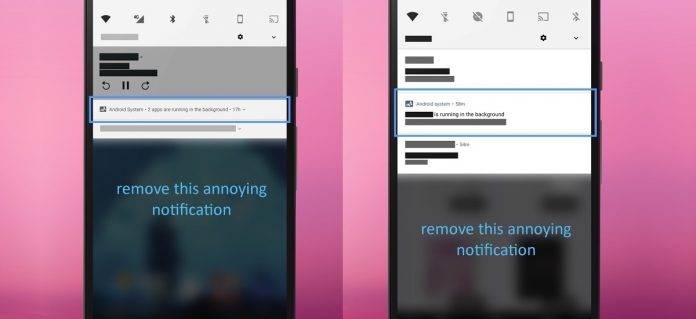
If you happen to use Android 8.0 Oreo, you may have already discovered some new features and functions, as well as, a number of bugs and issues. For most people, they would forget about the little things but there is some stuff that can be too annoying like that “running in the background” notification. This notification shows up in Oreo, telling that there are apps in the background. It’s a fair warning for mobile users as it will quickly drain the phone’s battery.
The notification seems easy to remove but it doesn’t go away completely. Good thing there’s an app for that. Aptly called as Hide “running in the background” Notification, this app will kill the notification. It’s a small app that does the job.
Download the app, leave it installed, and you’re guaranteed the notification will not show up ever again. The Oreo background app warning is important but it is definitely annoying. If you may remember, there’s the Tasker script that does the same job but it’s a script. This app looks easier to use and it really works.
If your phone is set to English, the app will work. Other than that, it won’t but it will be ready for more languages soon.
Download Hide “running in the background” Notification from the Google Play Store









