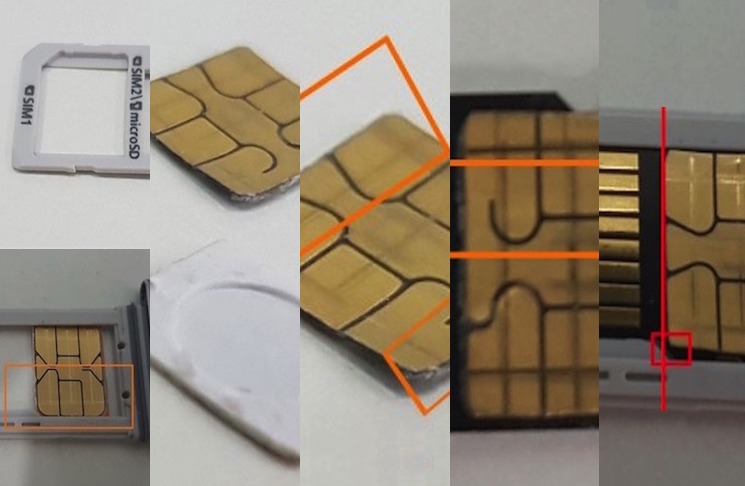
The Samsung Galaxy S7 and S7 edge may be getting numerous raves but some people are not happy that the South Korean company adopted a hybrid SIM card tray. For one, the dual SIM enabled variant requires that you choose between two options: two dual SIMs/no extra storage or one SIM card and one micrSD card. This can be a hassle for those who want to use two SIM cards in one phone and still have more memory.
Good thing there are genius hackers and geeks who have solution to almost everything. A little mod to the SIM card tray will both allow the microSD card and SIM slots to be used at once. No need to choose which card to use but as with any hacks, there are risks. Your new Samsung Galaxy S7 edge or the SIM-microSD cards may be damaged.
NO REPLIED published the steps on how to insert a couple of nano SIM cards and a microSD card in the SIM card tray of a Samsung Galaxy S7 edge. If you’re willing and are ready to do this particular hack, then go ahead and have these things prepared: dual SIM-enabled Nano SIM cards, MicroSD card, scissor, lighter, and double side tape or super glue.
Again, do everything AT YOUR OWN RISK.
Steps on how to insert two Nano SIM cards and a microSD card in a Samsung Galaxy S7 edge:
(1) Place the Nano SIM card correctly. Check which part should be facing up or down.

(2) Heat up the Nano SIM card’s plastic side for about 30 seconds to one minute with a lighter. Remove the chip out from the nano SIM card using your finger or a sharp tool.
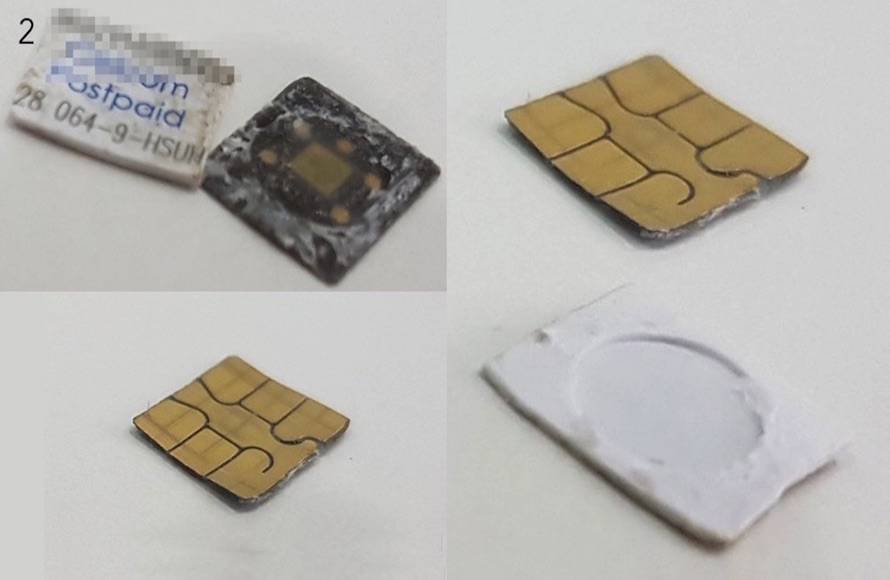
(3) Trim the Nano SIM chip on both sides.
(4) Attach Nano SIM Chip onto the MicroSD Card. (Make sure you align the chip to the corner of the MicroSD Card.)

(5) Insert the MicroSD Nano SIM onto the Samsung Galaxy S7 edge’s SIM card tray.

(6) Activate the dual SIM and configure with the Dual SIM Manager on your Galaxy S7 edge.
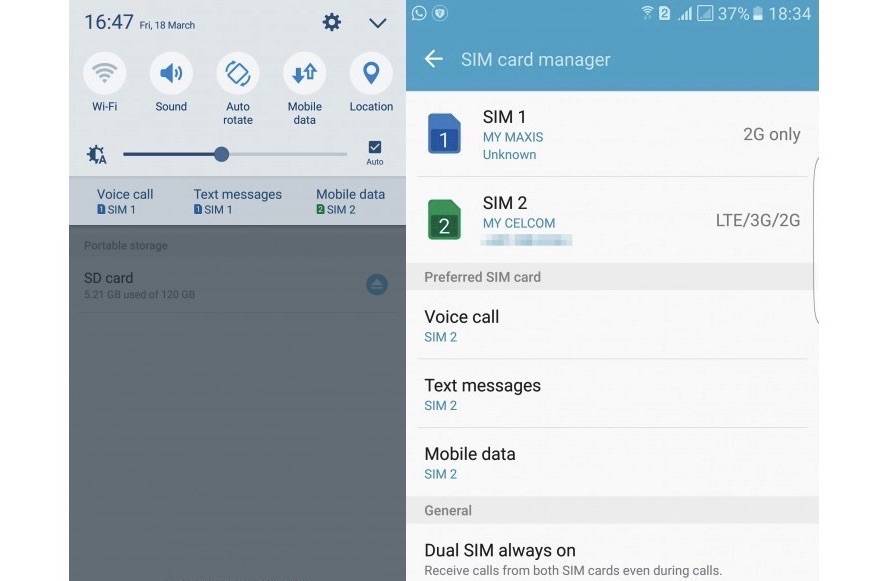
And you’re done!
VIA: NO REPLIED





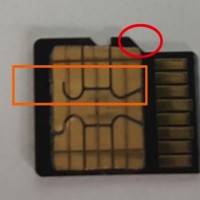










Are any US variants have dual SIM capabilities?
Better yet get the LG g5 and have everything inside, 2 sim card slot and a dedicated micro SD card slot. Oh and also an IR blaster Samsung seems to add and remove features in its flagship nowadays.
Lg G5 uses Hybrid sim card tray too
Does this hack works for One plus x ?