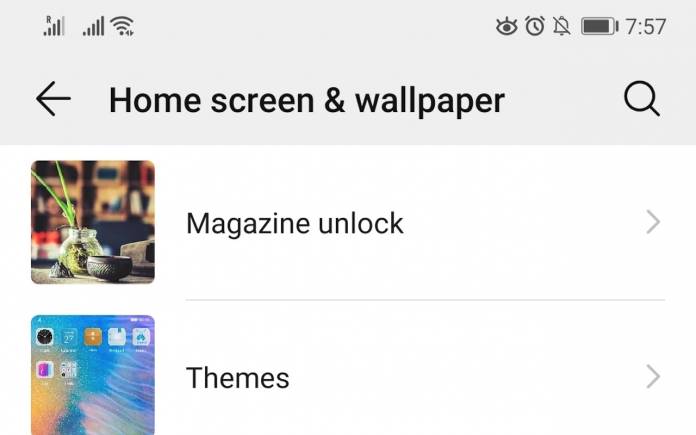
The US trade ban and defense policy bill aren’t the only problems of Huawei. The top Chinese OEM is also facing challenges regarding the issue of lock screens showing ads. The practice isn’t exactly new but many Huawei phone consumers are annoyed by it. Some people have been wondering if they provided permissions to an app to show ads on the screens. Several threads on Reddit are open, discussing the issue. Clearly, Huawei phone users are not happy with what’s happening. Don’t worry, there is a way around this.
You can easily turn off those ads showing on the lock screen by switching off the Magazine Unlock wallpaper you see under the Home screen & wallpaper. Choose Magazine unlock to “show a different image on the lock screen each time the screen turns on”. This option also allows images to be automatically updated over WiFi.
There is no telling how many Huawei phone owners have seen advertisements on their lock screens but. Most ads are unexpected. We noticed these ads only appear on those pre-installed wallpapers that feature landscapes. Only some units on Huawei P20 Pro and P30 Pro have reported sightings of these ads.
The ads that appear aren’t for different business but only for booking.com. It seems Huawei has a partnership with this travel booking website but there is no confirmation yet.
Screenshots have been shared by many Huawei owners. These ads are said to have appeared beginning June 12. More ads have been showing up not only in China but also on phones sold in other countries including those in South Africa and Europe.
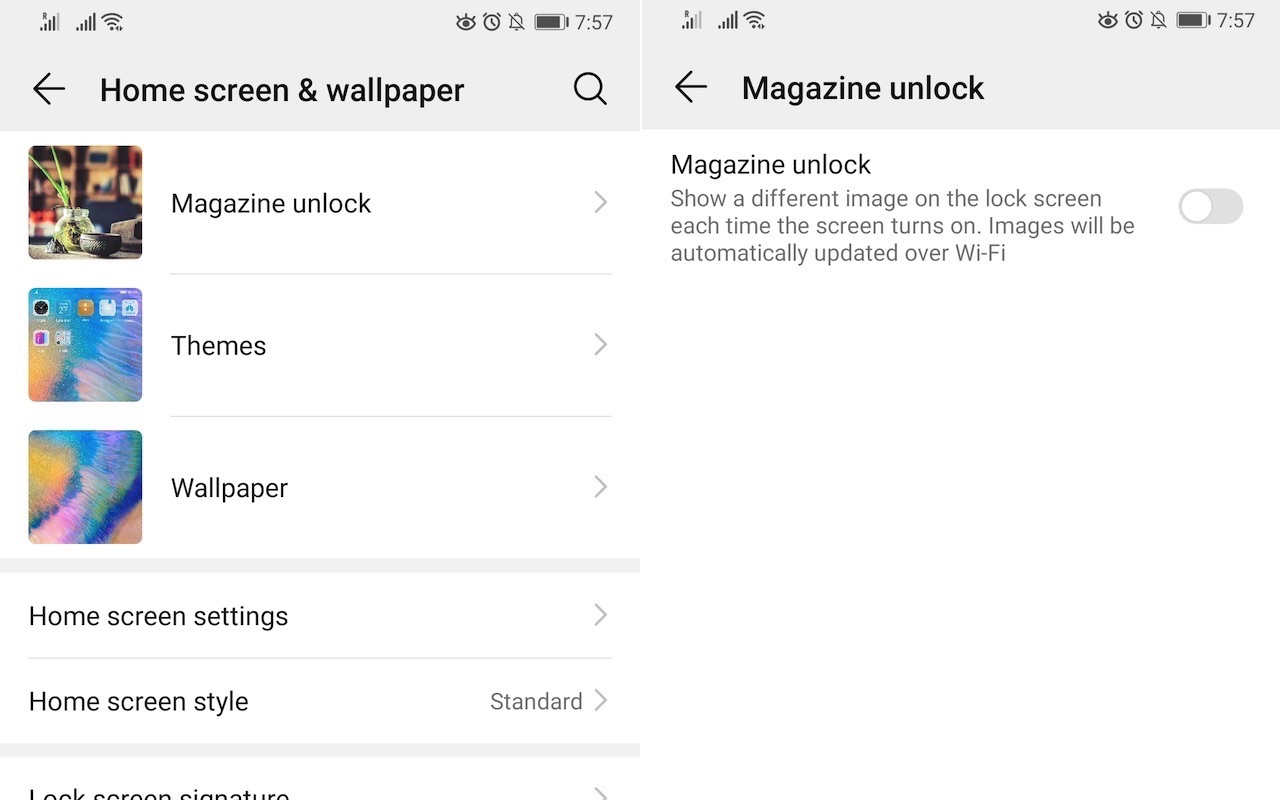
People aren’t happy. Huawei already said they didn’t initiate the ads. There are ‘publicly available directions on how to remove lock screen ads’ and they must be followed. This could be a third-party move so the problem should be easily solved.









