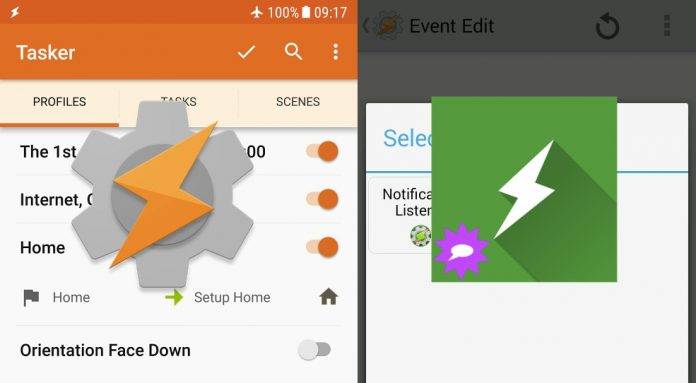
Until Google publicly releases Android 8.0 Oreo, expect early information to be published. We’re not really surprised that details are being shared by different sources because the Android team has rolled out the Developer Previews and several updates already. We know Android Oreo isn’t perfect yet (and will never be) but we try as much to see the possible bugs and errors that need to be fixed.
One persistent error is the “App is running in the background” notification showing up. While alerts and notifications are welcome because they are useful at times, the notification for this can’t be removed. You can’t even disable it. The only thing you can do is ignore but the main problem is it takes up a lot of screen space compared to normal notifications. For some people, they can live with it but for those who can’t, it is recommended that you disable the notification. It can’t be done without root but there is a hack for that– just snooze the notification permanently. How exactly? Use a Tasker script.
For some people, they can live with it but for those who can’t, it is recommended that you disable the notification. It can’t be done without root but there is a hack for that– just snooze the notification permanently. How exactly? Use a Tasker script.
Instructions were posted on XDA by developer Marco Stornelli who shared his Tasker plugins part of the BaldApps group. Specifically, the Notification Listener will hide the annoying notification in Android Oreo.
Download Tasker and Notification Listener first. Import that Tasker profile provided. Use it to snooze the notification and block the notification and the reboot. Make sure the profile runs at boot. Check out the full instructions HERE.
VIA: XDA Developers









