
By now, you know that Google has recently improved offline maps navigation with search and more useful information. While saving maps for offline use is not exactly new, the app update allows more information to be saved for later use. More functions were added to the offline maps so more people can benefit from offline navigations. Internet connection can be spotty at times so to ensure that you are ready when visiting a new place or destination, download an area of Google Maps for your own good.
Note that some Android devices and some countries won’t see the update just yet. On the Play Store, there may be an indication that it’s the latest update but the main Google Maps offline functionalities aren’t live. It might take a while before Google pushes the new features to all Android devices.
Here is a video version of the gif we shared with you earlier:
If you still can’t follow the animation, check out the gallery below and read the instructions carefully.
(1) Open your Google Maps app on your Android device.
(2) Search for your intended destination or the area where you will be traveling in.
(3) Once you tap the location you’re searching for, you will see a place card.
(If you don’t see a card with the ‘download’ button, you may have to broaden your search.)
(4) When you see the ‘Download this area?’ prompt/card, tap on it.
(5) The app will start downloading the offline areas. Once download is finished, you can now view the particular area even when you are offline. (To be sure that the offline map is ready, disconnect from your Internet and check Google Maps again.)
Again, the updated Google Maps may not be live on other Android devices yet.We asked some friends living in other countries to try the updated app and sadly, they don’t have the latest version yet. If you still see the Call, Save, and Website buttons, that means the version isn’t ready for you yet.
Check back again maybe tomorrow to update the app.
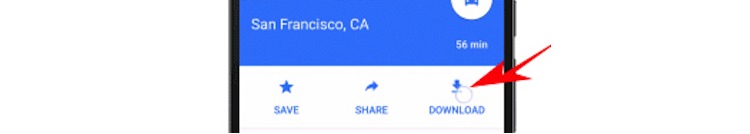
Once you see the Save, Share, and Download buttons as above, app is ready. Good luck!
Download Google Maps from the Google Play Store
VIA: SlashGear


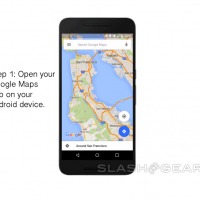
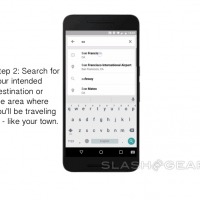
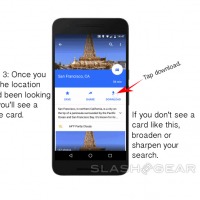
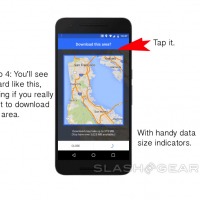
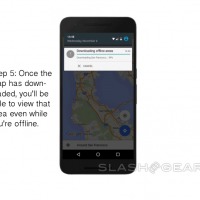








Haven’t tried this yet, but will be very convenient for areas which have no coverage. How do you delete saved maps though?