
If you’ve been using Microsoft products for your productivity and work essentials, then you’ve probably tried out Groups to make life easier when you collaborate with teammates. You have a shared space where you can have digital conversations, share calendars, files, and notebooks, and everything else you might need to finish a project or a task. Now Groups will be rolling out to your Outlook app for Android (as well as other platforms of course). This means you can access all your Group data and information anywhere you want.
With Groups in Outlook, you will now be able to view your group list and read your conversations as well as reply to them. If you have group events that you would like to add to your personal calendar, you can also do so through the app. The app integration also brings you the ability to view unread messages that have already been sent to the group and also view the group details within the group card. These are of course all on top of the usual Groups things you can do like create and collaborate on documents, schedule meetings, work on project plans, etc.
The Groups in Outlook app have also added new features for all the platforms. You can now give guest access for those who aren’t part of your Group yet. You can also invite people to join a group through invitation links that you can share through email or messaging apps. You can also select several conversations for deletion and also send emails as a group or on behalf of the group.
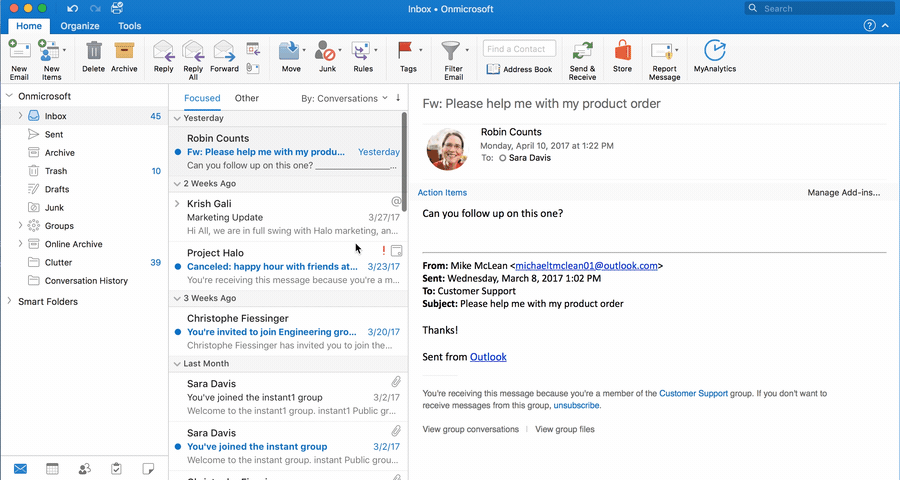
Microsoft has also been listening to user feedback and so they promised that they are working on a couple of most requested features, like adding appointments to a group calendar and adding mail contacts as guests. But for now, enjoy your Groups in Outlook for Android.
SOURCE: Microsoft









