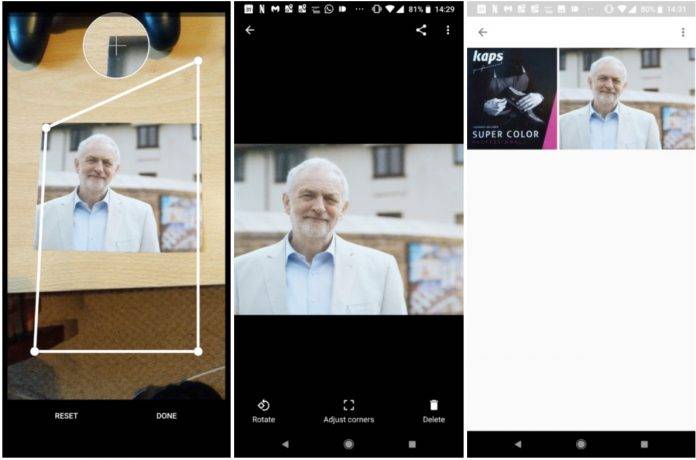
If you grew up in the era where photos were still printed to be viewed, you probably have tons of those photos lying around your house. Google released the PhotoScan app a few months ago to help you scan and store your photos digitally and avoid them getting lost forever or something. It’s been a while since they’ve updated the app, and now the newest version 1.5 has added a simple but useful feature, and that’s to automatically save your scans to Google Photos.
When it was launched, you had to manually select which of the photos you scanned on PhotoScan were to be kept and saved on Google Photos. It somehow makes it a bit more annoying to do that, instead of the app making your life easier and automatically saving it. Well they’ve finally worked out the kinks and now, when you scan something, you don’t even need to save it. In fact, the save button is no longer seen because everything has already been saved to the cloud.
Other than that, there aren’t many changes to the app. It says that it has easier capture and save, but it seems like it’s just the same as the previous update. The corner editor has slight improvements, where you can now drag the edges of the image so you can change the crop area, instead of just the corners.
You can update the PhotoScan from its Google Play page and not have to worry anymore about manually saving your scanned photos.
VIA: Android Police









