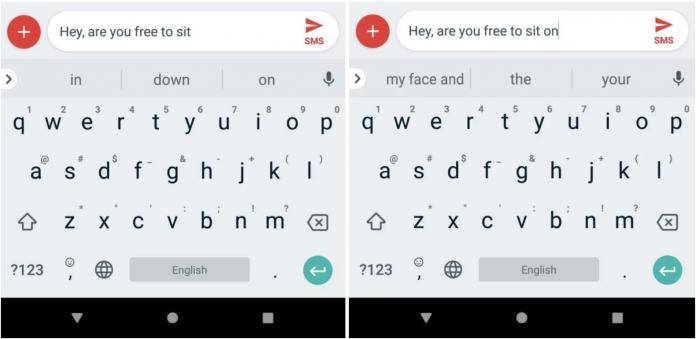
Have you ever typed something “innocent” on your smartphone only for your virtual keyboard’s auto-complete to suggest something totally not what you were thinking, or worse, inappropriate. Well, those who have at one point typed “sit on” have probably seen “your face” as one of the suggestions and you may have either been shocked or found it amusing. Google says they will soon get rid of that particular oftentimes mistaken suggestion as there have already been a lot of reports of users not pleased with the sexual innuendo on their Android phone.
Google has actually already banned more than a thousand words from their prediction algorithm that are considered inappropriate. But not all things are as straightforward as “intercourse” or “coitus”. Sometimes, you get things like “sit on my face” which colloquially means something sexual of course. While you will probably not choose “my face” in the suggestions, you may sometimes inadvertently press it and send it, therefore leading to awkward conversations or you trying to explain that it was an honest mistake (and hopefully they’ll believe you).
A Google spokesperson said that they’re now rolling out a fix so that Android users will no longer have to deal with this awkward problem. He explained that sometimes these “inappropriate suggestions” will still make its way through their machine learning models. But as soon as they learn about these mistakes, they try to remove it as quickly as they can. Buzzfeed actually tested it out on various devices and it seems to be mostly an Android problem as iOS devices don’t suggest “my face”.
If you’re using Gboard as your virtual keyboard, it uses not just a general language model but also a personalized algorithm so if you don’t use that phrase, chances are you won’t see that suggestion when you type “sit on”. But Android users can also remove specific suggested words by tapping the word and then dragging it to the trash.
Or you can always just turn off the suggestion block, block words that you consider offensive, or opt out of personalized suggestions by turning it off in the keyboard settings. However, this may slow you down a bit in typing out what you need to type, as studies say we type 35% slower on our mobile devices than on a physical keyboard. But hey, at least you won’t have “sit on your face” mistakes.
VIA: Buzzfeed









