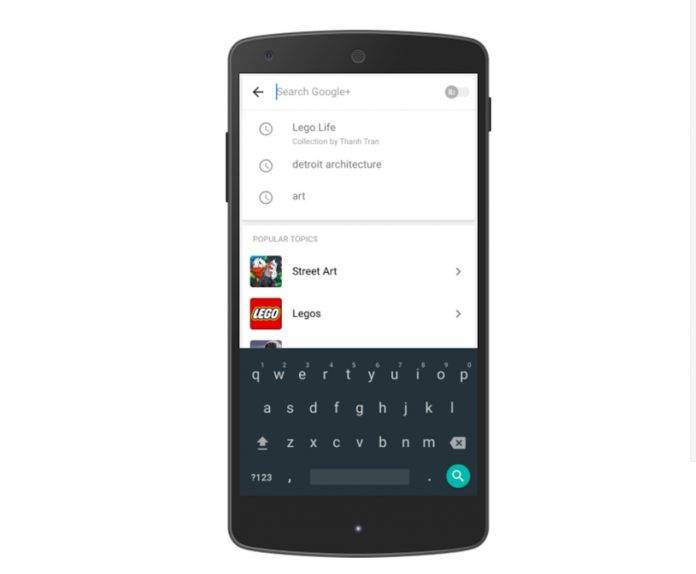
For thoe who are still using Google+ (and apparently there are still a lot?), the app and service has a new update that should make it easier for you to search through your own content or the entire network’s external content. The search interface itself has also undergone cosmetic changes to make it more intuitive to look for that content that you need for work or for personal reasons. While some are still not convinced that Google+ is here to stay, the fact that it’s still being updated may mean something.
Before you even begin typing, Google+ will already show you search suggestions. The moment you click on the search box, it will show communities that you may be looking for as well as the recent items that you searched for. Then when you start typing on the box, the autocomplete results will be shown from different categories: Topics, Collections, Communities, and People/Pages.
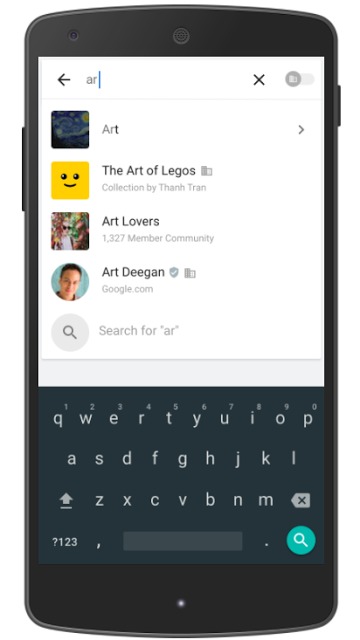
Once you have the results pages, they are also further filtered into different categories and showed on a tabbed interface. The categories are: “All,” “Posts,” “Communities,” “Collections,” and “People & Pages.” In the Posts tab, you can sort the results by the newest or top posts, as well as by the source (from everyone, from people you follow, or if you’re looking for your own content, from just you).
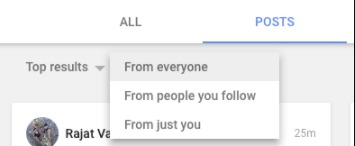

Lastly, you can also now toggle the search results, search suggestions, and the Google+ stream itself, between showing public content, and those that are domain-only content. However this last one is only available for the web version of Google+ and not yet for the mobile app version.
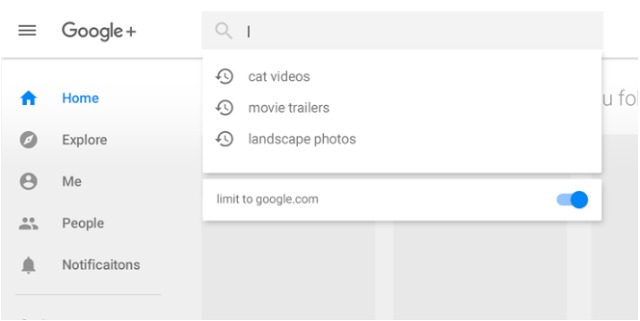
SOURCE: Google









