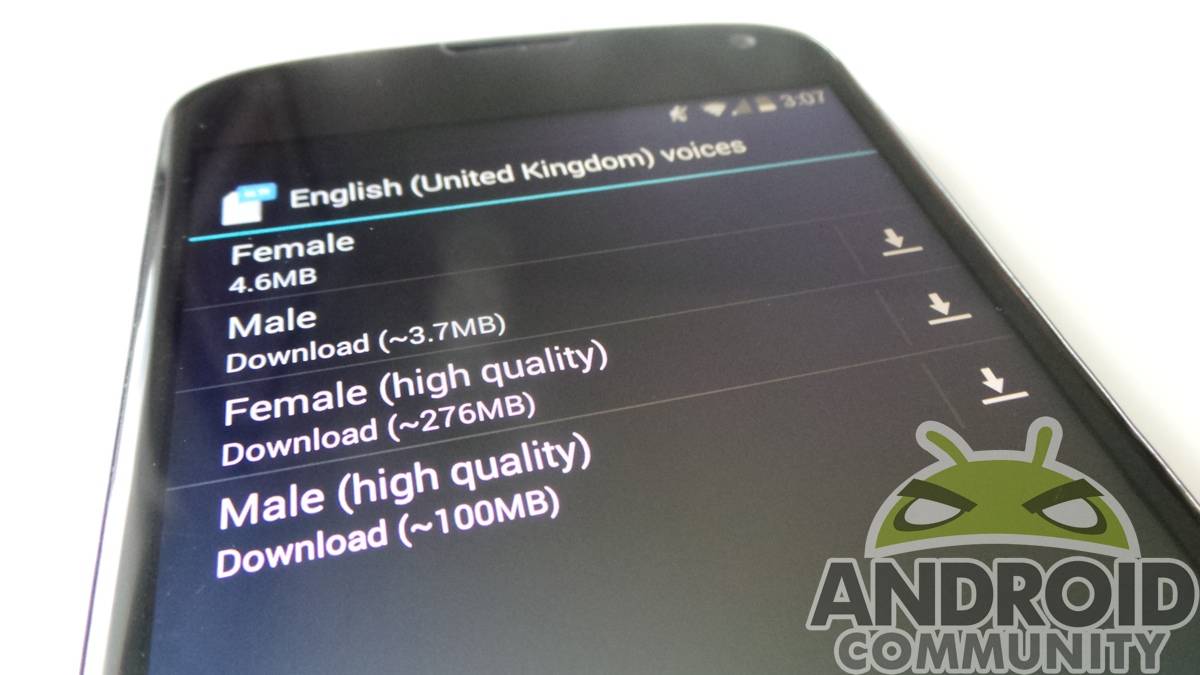
The engine powering speech output for Android has seen an update. The service, which provides vocal feedback for a variety of apps and services, now has less robotic voices, should you want them. The higher quality voices have a pretty hefty file size, but if you use txt-to-speech much, they might be worth it.
Coming in at around 244MB (compared to the standard 6.8MB size), The “high quality” voices do have a substantial effect on your internal memory. For most modern devices, this is not something we’d encourage downloading en masse. If you were download just a few, you’d have taken up 1GB of memory. Again, these are for heavy users, or maybe people creeped out by robotic voice-overs.
If you want the higher quality English voices, get into your settings menu, then scroll down to Language & Input. From there, you’ll see Text-to-speech output under the speech heading. Once you’re in that menu, select the menu button to the right of Google Text-to-speech Engine, and select Install Voice Data. A menu of voice options are present, with English (US and UK) having the high quality options.
Portuguese and Spanish (U.S.) have been added as well, though English is the only choice for high quality audio. To see the difference once you’ve installed a voice, press the back button a few times until you’re in the Text-to-speech main menu and select Listen to an example. That will play a sample of whatever voice you have selected to use. It’s not a massive change, but does make Maps a bit more appealing to use for Navigation.










Hmmm, I don’t see English as an option for download, and I’ve got a Nexus 5