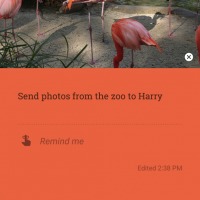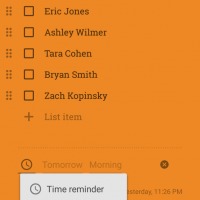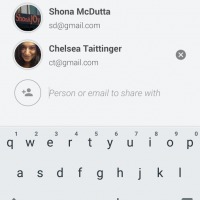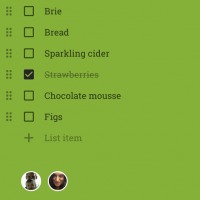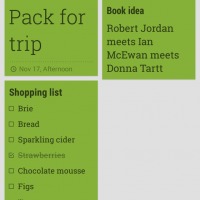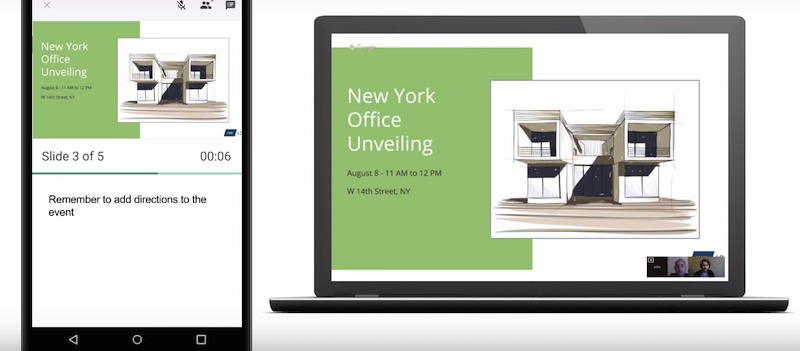
The Google for Work team has added a new feature to Google Slides. Aside from Airplay and Chromecast support which was part of the update released back in June, Google Slides can now be shown during a Hangouts video call. When you need to present something to clients, classmates, and colleagues who are in a different place, you can show your slides via Hangouts.
The idea is not really new but Google Slides being available during a Hangouts video call is certainly useful. Using your Android smartphone or tablet, you can present your slides with just one click of the present button. For the really busy people who have their calendars all filled up, events and meetings are listed automatically so you won’t forget any schedule.
Aside from presenting slides, you can also use the mobile device to go through the slides by moving forward or backward, be on track with the timer, and view speaker notes if necessary.
The Google Keep app for Android was also updated to allow better setting of location reminders. Some performance improvements were added and several bugs have been fixed as well. Notes saved on Google Keep can also now be copied to Google Docs for easier reference even when you are mobile.
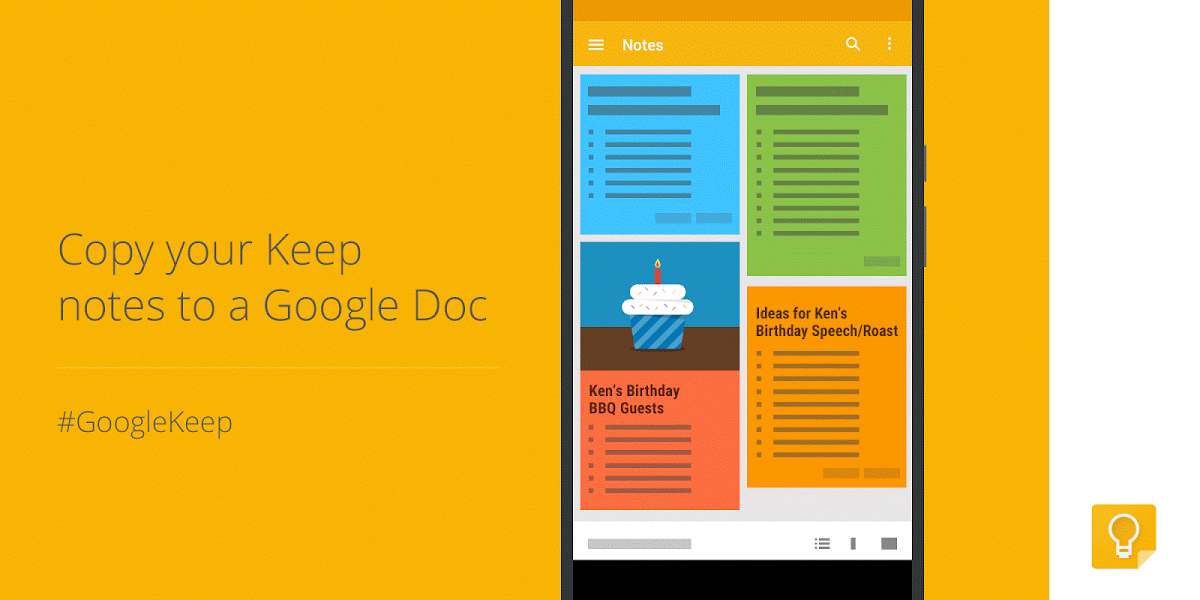
This Google Keep-Google Doc makes note-taking and organizing easier because your notes and ideas are just in one place. The location-based reminders will particularly be useful because the device knows what list or note to show you whenever you are in a certain place.
Download Google Keep for Android from the Google Play Store