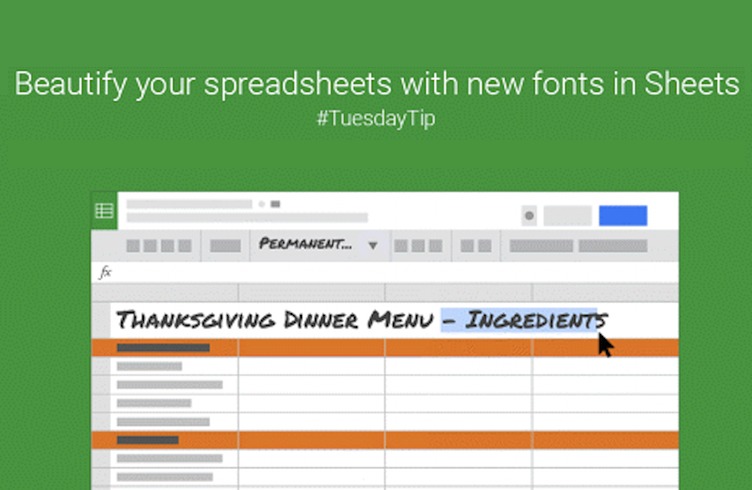
The Google Docs – Sheets app for Android has just been updated albeit quietly so don’t be surprised if you see a prompt for an available update. For one, collaborating on a spreadsheet is made easier as you can now respond to comments or add feedback to a file as necessary. You can do such right on the mobile app.
If you’re the more creative type, you can make those numbers and cells look not as boring by changing the fonts. You can choose from the hundreds of fonts available on the app. Because who says those spreadsheets need to be bland? Add some life to those cells by customizing their look and feel. (Just don’t choose those big and grand fonts. Keep it simple yet creative because you don’t want the spreadsheet looking like greeting card, do you?)

Feel free to view spreadsheet in full screen and take advantange of more paste options with the Paste special feature. And as with usual app updates, you can except several performance enhancements, as well as, numerous error and bug fixes. This apps continues to allow you to create or edit spreadsheets created on another device or on the web. Collaboration is really possible because you can always share those spreadsheets and work on them at the same time. No need for Internet connection all the time because the app will automatically save and sync the Excel files whenever possible.

Download Google Sheets from the Google Play Store









