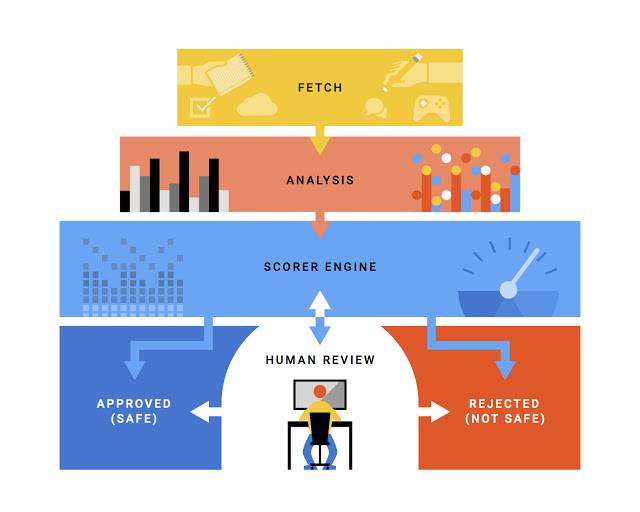
In case you didn’t know it yet, today is Safer Internet Day. It is actually a special awareness campaign that Insafe does every year to “promote safer and more responsible use of online technology and mobile phones, especially among children and young people across the world.” This year, a lot more digital brands seem to be embracing it and participating in it, including Google. They’re sharing four easy tips that should make your Android devices more secure. Some of them are common sense of course, but you never know, it might be something new for some people.
The first tip is of course to download apps from the Google Play Store because these have already been vetted as “safe” through a long process with several methods to check on their validity. Of course there are still some apps that have been able to get past them, but once they have been flagged, Play removes and blocks them, and sometimes the developer too. Another given that everyone should do is to set a screen lock for your devices. But more than that, you should activate Android Device Manager so that if ever you lose your smartphone or tablet, you can locate, lock, and remotely wipe it to protect your data.
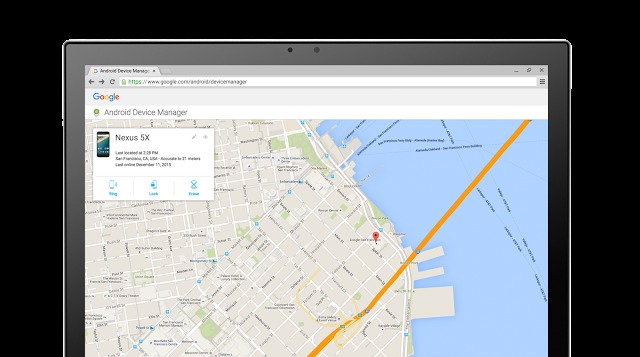
Another way you can protect the information you have stored in your device is to also make sure that they are encrypted. The newer Nexus devices are already encrypted by default but if yours isn’t yet, just go to the settings, security and then tap Encrypt Phone or Tablet. It’s as simple as that. Lastly, always manage your app permissions every once in a while to make sure that only the ones that you actually need have access to your photos or location.
There is actually an Android Security website that you can check out to learn more about these and other ways to keep your devices and your data safe. And don’t forget to claim the extra 2GB of Google Drive space that they’re giving you when you undergo a security check.
SOURCE: Android









