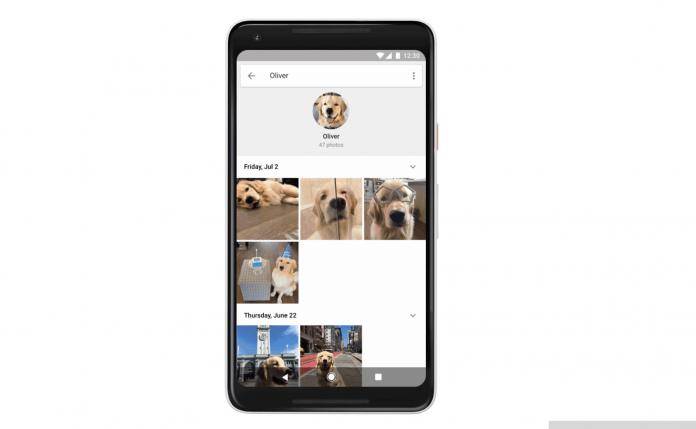
If you love your pet to bits, chances are, you consider every day a National Pet Day. But expect that every time we celebrate this holiday, Google will find a way to make your celebration a bit extra. For this year, Google Photos shared five tips that would help you celebrate your beloved pets even more. Probably you must know at least one or two of their tips, but in case you’re new to the pet world or to Google Photos, it’s good to know these things.
If you didn’t know it yet, Google Photos can actually make a photo book for you by choosing which ones that you uploaded are the best angles and pictures of your beloved pet though the powers of machine learning. You can then directly order a printed version of it and choose to go hardcover or softcover, but only if you’re living in the US or Canada. If you prefer videos over printed photos, they can do that too. Go to the Assistant tab, click on the movie button, and then choose the Meow Movie or Doggie Movie option. They will then compile the best photos of your furry friend and set it to pet-themed music. Sorry fishes and rabbits, no special movie for you yet.
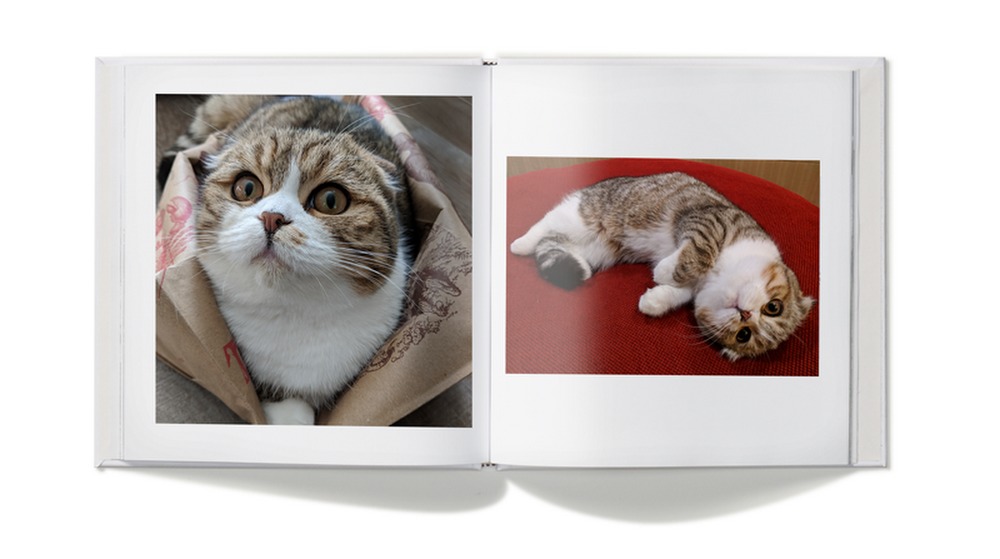
You can also label your pet so you can easily find the compilation of all their photos and videos. You can also add other search terms, like “Garfield hat” if you want to find that photo where you put a hat on your cat. If you’ve also added photos of other people’s pets, you can search for them by breed, species, or even an emoji of a dog or cat. If you take a photo of a dog or cat that’s not yours and you want to know what breed it is, you can use the Google Lens preview from within the Photos app.
Who says Google Photos are just for people or food or sceneries? Pet-loving people can use these features not just on National Pet Day but the whole year round.
SOURCE: Google









