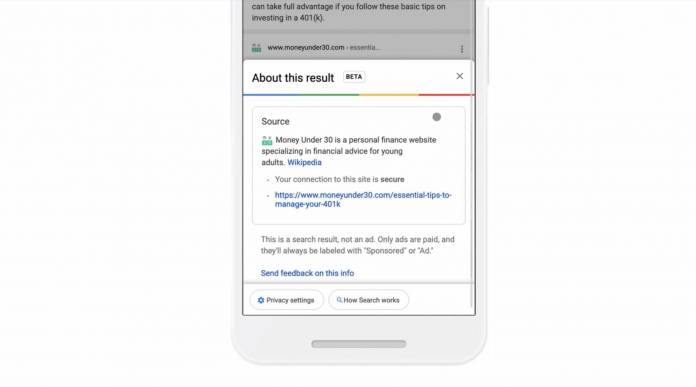
When you’re googling for something, probably the top results are from websites that you already know and trust. But there are also times when the important information may come from a website that you’re not so familiar with. If you’re not sure about the reliability of such websites, Google Search results will have a new feature where you can see a menu icon to learn more about where your information will be coming from, without having to make a new search about the website.
When available, you will now see a menu icon that you can tap and see information about the website. The description comes from Wikipedia which already has tens of millions of website information on their platform. Since it has an open editing model, most of the descriptions are up-to-date verified and sourced information. Although of course, as has been most of our experience with Wikipedia, there are still some trolls that are able to get in and change the information so hopefully both Wikipedia and Google can do something about that.
For those websites that don’t have a Wikipedia entry and description, Google will show you additional context like from when they first indexed the site. If it’s a site that is part of the different types of information that Google already organizes, there will also be a description about how they have sourced the information. This is applicable to job listings or local business listings.
If you’re concerned about whether the website has a secure connection, you’ll be able to see it easily through the use (or lack) of HTTPS protocol. It means the data between your browser and the website you’re looking at is encrypted. You can also see the privacy settings of the website, you can tap the capsule below. There’s also a link to how Google Search works in case you need to know more about it.
This new Google Search feature is rolling out in English in the U.S. You can access it through desktop, mobile web, and the Google App on Android. Hopefully this rolls out eventually to the rest of the world.









