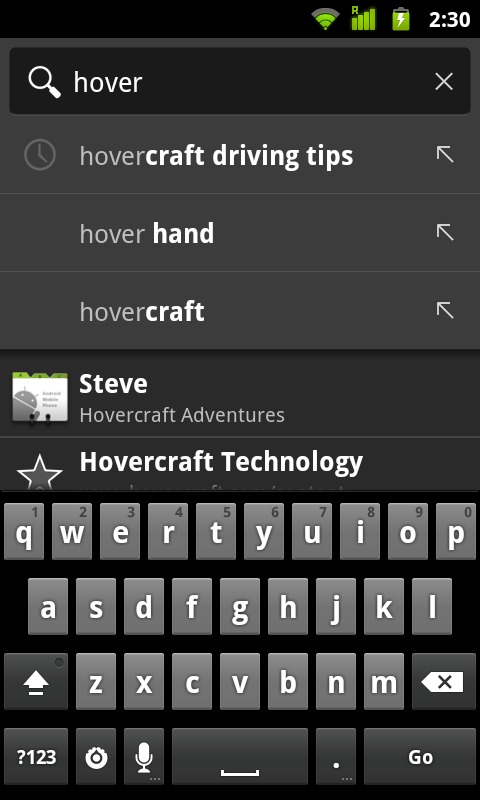
Google has continued to update their list of applications such as Google Voice, Gmail, Market and more as things move forward and today they’ve let us all know about some exciting changes coming to Google Search for Android. I don’t know about you readers but I use the Google Search widget on my phone like 10 times a day so things are about to get easier and make life much more simple.
This was just posted earlier today but has since been pulled from Google’s Blogspot but I’ve still got the screenshot for all the details. They are finally bringing a few things I’ve been patiently waiting for. They have some great new things I’ll outline below, one of my biggest features I’ve always wanted will soon be here — the option to edit a suggestion result before sending it off to searchville.
– Suggestions grouped by type, with web suggestions at the top.
– Country-specific suggestions and search results for all countries with Google domains.
– Long press to remove history items.
– Faster, smoother performance, with an updated and simplified user interface.
Looking over the photo above you’ll see arrows on the search suggestions, tapping on the arrow will allow the user to select that suggestion but edit it before searching. It has a nice new user interface upgrade that looks similar with recent updates like the Android Market to bring things closer to the look and feel of Honeycomb. You can now get search suggestions from other apps on your phone — check out searchable items in Search settings.
It is not in the market yet and now the blog posting has been removed, hopefully they will push this new update out shortly and we will get the full details at the same time.
[via Google Mobile Blog]










I wonder why they pulled the post down? Their twitter status linking to the post has also been removed 🙁
It an indication that you have the new search the edit arrows on the right, I have it.
well yea we have the little pencil now
What are you trying to say? Is it the new search or did the old search have the pencil too?
Well we had it before but its all changing on the new search, but it isn’t out yet and the tweet/blog postings have been pulled by Google for some reason. Should be out shortly in the market.
We already had the ability to edit a suggestion. What are you talking about? There’s a little pencil icon that’s been there for as long as I can remember that lets you do that.
Hello,
Unfortunately I have not been able to find the support help I needed. Socould you please forward this email to the proper tech support that canhelp solve this issue or fix this bug. I am looking for a solution forthe Google Voice Search App. When prompted to dial a local number (1+AC+number) from the LG Ally, it automatically appends the internationalcode “011” in front of the number being dialed. For example, if the numberbeing dialed is 1-757-473-1700 it dials 011-175-74731700. It does not dialthat way when using contact numbers just other numbers that are searched.Is there anyway to resolve this issue or fix this bug with an update ?
Thank You