
I personally know people who do not really care about the security of their Google account, and I really just shake my head in disbelief sometimes. Being that this account connects most of the elements of my digital life – my personal email, my Android device, and my schedule among other things – I make sure that my account is secure. Google actually helps users a lot to keep their accounts private.
Google has rolled out their new Security Checkup, which guides users on how to improve the security of their accounts. Dig this, the Security Checkup is now tailored for each user, instead of the same checklist for everyone. Think of it as your own personal security advisor, and we’d actually recommend that you take its advice.
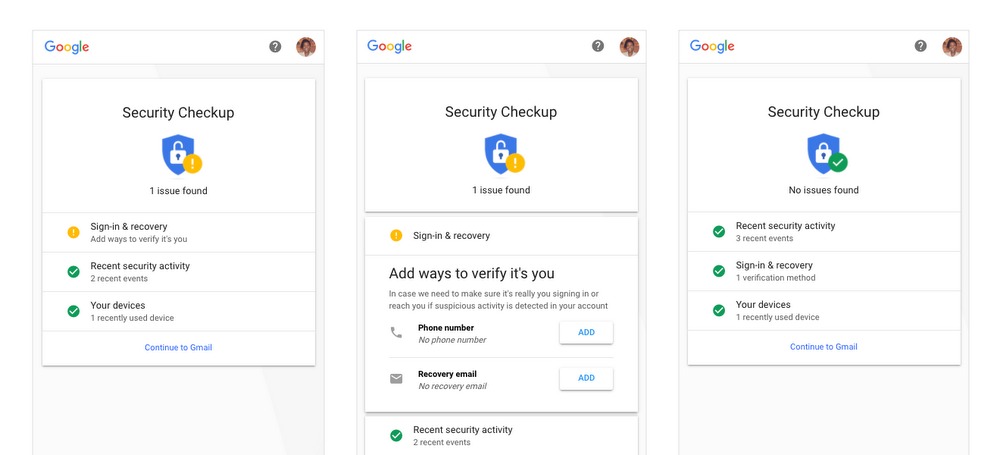
When you visit the Security Checkup page, it will display for you items with green check marks, and items with yellow or red exclamation points. A green check mark means this item is secure. But you need to pay attention to the items with yellow or red exclamation point icons, because this means that there are issues with the way you secure your account.
If you want to check your own Security Checkup, sign in to your own Google account and head on over to the official checkup page. Make sure your account is secure, because you may just be underestimating the amount of data malicious hackers can steal from you once they get control of your account.
SOURCE: Google









