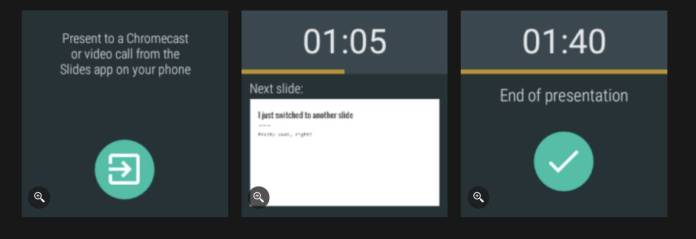
If you’re into the whole Google ecosystem, you’ve probably used the Slides app for presentations. One nifty thing that you could previously do was download the companion app on your Wear OS device and use your smartwatch to control the slides when you’re presenting. However, it looks like Google has unceremoniously dumped the app from the Play Store and no reason has been given. Even though there were some bugs affecting it of late, it’s a loss for those who were used to using their wearable to control the Slides app.
Android Police shares that the wrist-based app was a useful tool for those who needed to have an unobtrusive way to go through their slides. The Wear OS app allowed you to go forward or backward through the slides and also had a timer so you know how long you’ve been presenting. It also had a progress indicator so you can see how many slides you still have to present. It was pretty useful, or at least it was when we were still in a pre-pandemic world.
Now it looks like Google thinks users may not need it anymore as the app has disappeared from the Google Play Store. Since there was no official announcement that it has reached its end of life, we also do not get an official explanation. There’s speculation that it may have been developed using an older method that is no longer supported by Google or Wear OS. Lately, Google has been pressuring developers to update their apps so they can work independently from the connected smartphone.
There’s also the fact that in-person presentations are not that common these days while we’re still in the midst of a pandemic. So Google may have thought people don’t really need their smartwatch to control their presentation since they’re presenting from their own homes and all you need is your laptop or computer to go to the next slide. So the companion app may not be that useful and doesn’t need to be maintained.
In any case, your Wear OS device still has a lot of functionalities anyway especially the recently released Wear OS 3 for the Galaxy Watch 4 series and beyond. So you’ll have to find a more convenient way for you to go through your Google Slides.









