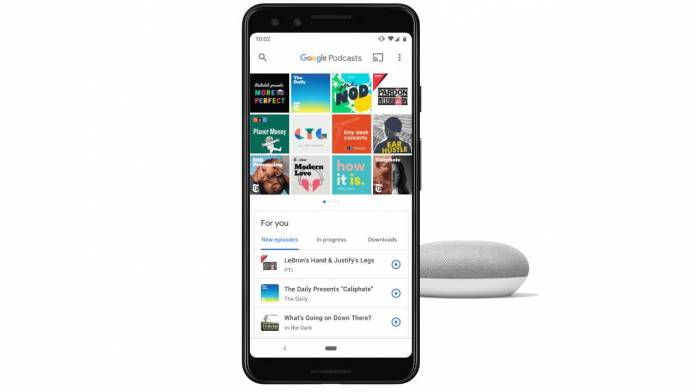
While a lot of podcast apps already have several advanced features, since Google Podcast was a bit late to the game, we find ourselves expecting just the basic stuff from it. Even then, the app has been criticized for not having the basic features down pat and also praised for having features that you may not find anywhere else. The latest update for the app now lets you auto-download new episodes which falls into the category of the former.
This is actually a basic and expected feature from a podcast app, especially if you follow a lot of podcasts and you don’t have time to just go and check each one of them if they have new episodes. So thank you Google for now letting your Podcasts app have the option to just go ahead and download all those new episodes of your favorite ones without having to manually download all of them.
So why use Google Podcasts if a lot of the other apps already have more features? One of the advantages of this app is that it can sync your podcasts across devices that support Google Assistant. For example, if you’re listening to All Things Considered on your smartphone in your car. You get home, pause it first, and then go into your house and then resume listening to where you left off on your Google Home smart speaker.
Google has been slowly turning the Podcasts app into a “proper” podcast app by constantly updating it and adding the basic features that it has lacked at launch. The auto-download for new episodes can be turned on in the settings menu. However, it will only do so when you’re connected to WiFi to help you manage your data consumption.
You can also choose which of the podcasts you follow should have auto-downloads. The settings menu has a Your Podcasts list so you can just easily choose which ones. Another thing they can probably later on add is to schedule when the downloads should happen.









