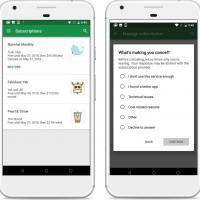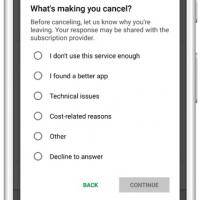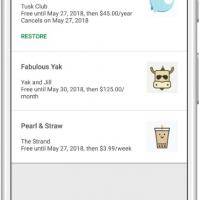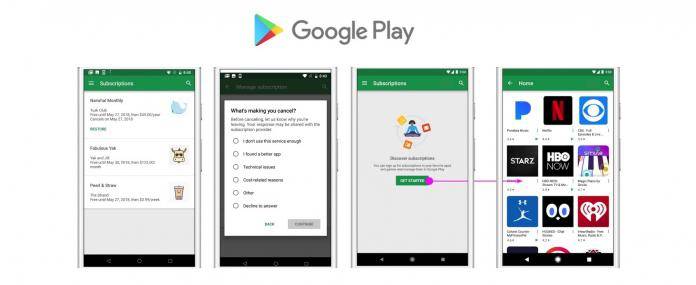
This summer is quite busy for Google. You see, the tech giant has recently introduced Google Podcasts which is now a standalone app of the podcast feature found on the Google app. There’s also YouTube Music and YouTube Premium rolling out while updates for Android Messages and Datally are ready. Android P is also being prepared for public release and we’re certain Developer Previews are ready for several Android devices. Google is trying to safeguard mankind’s future by introducing products that work while keeping things private and secure.
In case you don’t know, Google has a subscriptions center where you can manage all your subscriptions on Google Play. It is where you can see all items you regularly receive or have paid for in the past. Instead of checking each and every app, you can see the subscription apps on the new subscriptions center right on the Google Play Store. By knowing those apps, you can edit or remove items you haven’t been using or are not really worth your money.
Feel free to cancel and get rid of unnecessary expenses. Every dollar counts so we suggest you review all your subscriptions now. There may be apps or services you’ve already forgotten about but are still paying.
User Benefits
At the subscriptions center, you can control all subscriptions, view payment methods, and restore canceled ones if you wish. To see more information and the status of each subscription, click on the app icon. You can set up a backup payment method after managing and updating your account. You can choose to renew a subscription or resubscribe to a canceled one. Cancel completely if you want but don’t be surprised if you see a cancellation survey that appears. Answer the questions honestly to provide app developers feedback.
If you don’t have any subscription yet or don’t have a lot, you can discover more app subscriptions. View localized and curated collections available.
For the Developers
If you are an app developer, you can take advantage of deep links to direct users to manage subscriptions from your app. You can create a deep link by using the package name and SKU. The deep link can then be used in your app. You will also see new tools within that provide flexibility to app owners and devs. Several features include price changes that subscribers will need to accept. Otherwise, their subscription will be canceled if renewal is not submitted.
The subscriptions center isn’t open to everyone yet but you can sign-up here. Developers can also do other things on the center like upgrade a subscription, issue a partial refund, refund some subscription renewals, use order IDs with the server-side API and refund API with the Google Play Developer API, or refund specific subscription renewals.
If you’re a developer, use the Google Play Billing Library to see all the new features and improvements. For the ordinary mobile users, expect more quality apps and subscriptions year after year.
SOURCE: Android Developers Blog