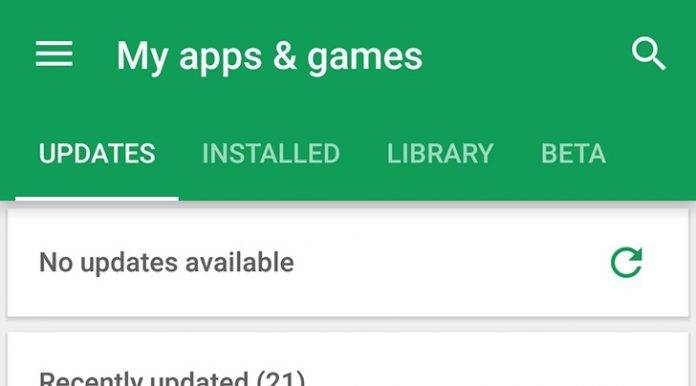
Don’t you sometimes wish you had a refresh button for a lot of things in your life? Well if one of those things that you’re wishing for is for the Google Play Store, then your wish just might come true. It seems like Google is testing out a refresh button to make it easier for users to see if their installed apps have available updates. This is also part of the new installed apps screen that they have been testing out, which when rolled out, will finally make it easier for users to see if there’s anything new with the apps that they’re constantly using.
It’s actually pretty strange for the Google Play Store installed apps section to not have a refresh button, especially given that people probably have a lot of apps on their devices. And these apps probably receive updates every once in a while. Currently, to trigger a refresh, you would need to either restart your Google Play Store or you switch activities or to another app.
The new UI that is being tested out to selected users has a refresh button so you can see if any of your apps have an update since you last checked it. But the button will only appear if you don’t have any updates available. If you have some updates, just go to the, well, Updates tab and choose which ones you want to update. This tab is actually new as well and has not been rolled out to all users.
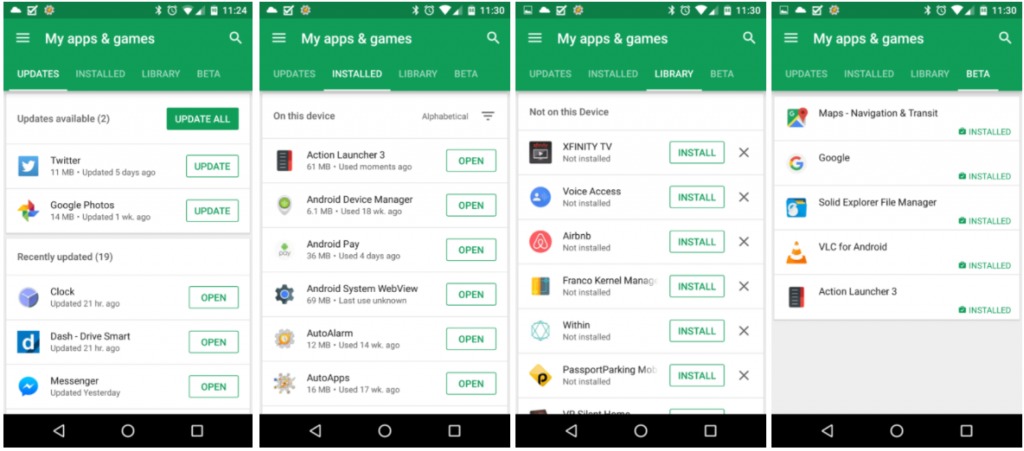
There is no news yet when this new user interface will be rolled out to users, or if it will even be pushed. Hopefully, they will, if Google wants to make our lives a little easier.
VIA: Android Police










It was hard as heck configuring this idiot phone to NOT update automatically any old time it wanted (i.e.: while NOT on my WiFi). Please create a setting that makes it a hard and fast rule unless otherwise chosen by the user.