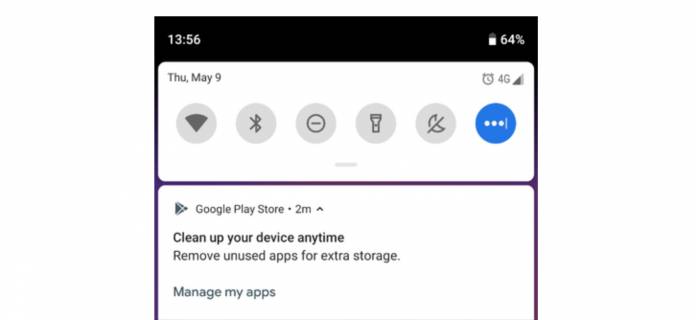
If you keep complaining that your smartphone is running out of storage, you might just have some unused apps in the background taking up some much-needed space. If you’ve been too busy (or lazy) to clean that up, Google is now sending you a reminder through its Play Store to uninstall these unused apps. While you could always do that manually and eventually through the Files by Google app, this is the first time that the Play Store is proactively notifying users to do so.
There are actually a lot of apps on Google Play Store that can help you manage the apps that you barely use on your phone, but that would mean installing another app of course. What this notification from Google means is that you will be reminded that you actually have apps that you don’t need and maybe you should just uninstall to make room for more files or even more apps that you will actually use.
When you tap on the notification, you will go to the My notifications section of the side menu. You can then start uninstalling the apps just like you would if you went to Settings > Storage Space on your phone. If you tap on the Manage My Apps under the notification, you will be brought to the “Free space” section in the My apps and games > installed > storage section of the Play Store. Then just go ahead and choose which ones you rarely use anyway.
Again, this is not a new thing as you could have done this anytime with or without apps. But having a message on your notification makes it easier and reminds you that you could actually do it. It seems that not everyone has gotten a notification yet which may mean you either have a lot of space left or they’re still testing out this thing.
In any case, if you haven’t gotten one yet, just go to Files by Google or your device’s storage settings and hack away at all those unused apps.









