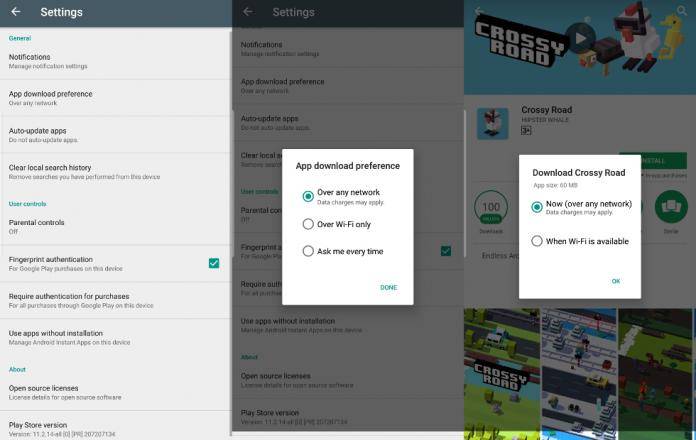
When you’re downloading a huge app and you’re not connected to WiFi, you will probably get a warning that you’re just using your mobile data to download that app. If you’re on a limited data plan and you’re monitoring your usage, you will probably just defer downloading it until you’re connected to your WiFi. But if you wanted better controls for this kind of activity, you now got it as you can now choose your app download preference in the Google Play Store.
When you go to the Play Store settings, you will now see a new addition to your menu. Just under Notification in the General section, you’ll see the “App download preference” option. You have three options: Over any network (in which case data charges will apply), Over Wi-Fi only, and Ask me every time. This will apply only for manual installations and not your auto-update settings (although they should eventually give you that option too eventually).
The “over any network” option will allow you to download whatever app you want, regardless of whether you’re on WiFi or just using your mobile data. This is for those who are not worried they’ll exceed their data cap. The “WiFi only” option will leave your app download queued if you’re on your mobile data connection. It will only start downloading if you’re connected to your WiFi again.
The “Ask me every time” option will show the usual pop-up box that you’re used to now so you can still manually choose whether to go ahead with the app download. Note that the box will only appear if you’re trying to download an app while you’re on your mobile data.
This seems like not a big deal but having more control over how you’re connected or how you’re downloading is always a good thing. The update has already rolled out to most users so you’ll be able to see this control when you head to the settings of your Play Store.
VIA: Android Police









