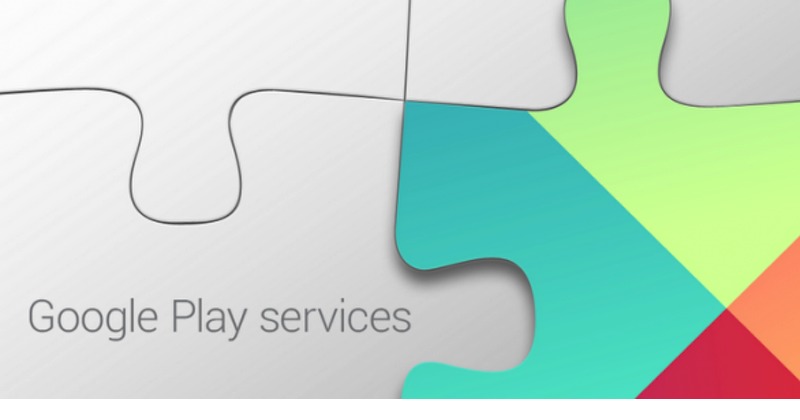
The genius team of Android developers over at Google has just announced the rollout of Google Play services 7.3. This means new tools are ready to be explored and new APIs to be tested. The new version includes the latest Android Wear APIs, better support for optional APIs, improvements on retrieving location and activities of a user, and Google Fit getting more data. Developers of Android apps will greatly benefit from the new APIs and enhancements on Google Play Services but this also means more benefits for the end users–you and me.
Google is always quick to update Play Services. The last one was earlier this April with Trusted Voice feature being added. This recent versions brings a lot of new things for Android Wear, Google Fit, and Location tracking. For Android Wear, the most notable is the ChannelApi that allows several nodes to be connected. This means a user can soon create a network of wearable devices to a single phone. You can have several models of smartwatches and connect them to that smartphone or device you regularly use.
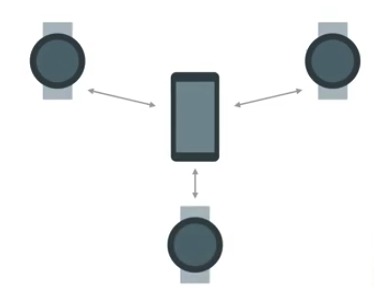
I guess the Android team noticed that there are people who can afford different smartwatches at the same time and connecting them to one phone is important. With Channel API, anyone can connect multiple Android Wear devices to a single smartphone. As described, the ChannelApi “provides a bidirectional data connection between two nodes” that can send larger binary data directly between specific nodes.
For regular Google Fit users and developers, some APIs that obtain sensor data have been improved so making apps can be easier. Data like speed and current location can be collected, stored, and aggregated into a single view now. Google Fit has also added more nutrition information like cholesterol, fat, or protein so users can keep track more of their fitness and health conditions.
Some changes have been made on the LocationRequest API. Maximum wait time was added for location updates via setMaxWaitTime(). As a result, batch location updates can be done on devices with improved location accuracy, further reducing battery usage. Users can also expect to continue receiving good location data back because the Settings API an LocationRequest have been enhanced with the LocationCallback. For developers, feel free to use ‘getLocationAvailability()’ to get current state on demand.
The GoogleApiClient already allows single connection state but some APIs may not work on all devices but developers can now check at runtime if an API is connected or available. For example, the Wearable API may not always be connected or available but the Google Play Services 7.3 has already improved on it.
SOURCE: Android Developers










What about the wakelock?