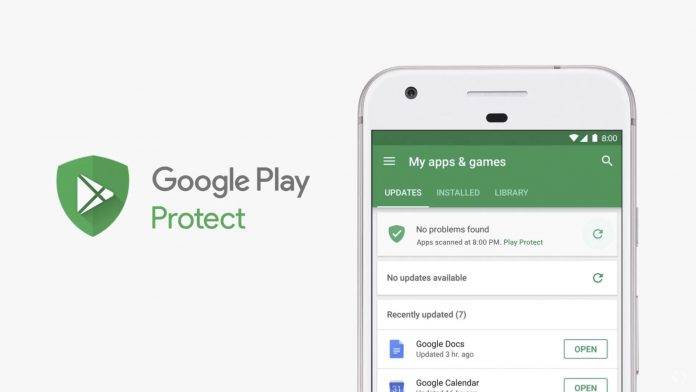
Google has been hyping on Android’s tougher protection against malware and Trojans, and part of that protection system is Google Play Protect that comes with your Android phone’s Google Play Services. There are times though, that these systems don’t work as well as you would like them to – and in fact, they can even be “too good” at their job in protecting your phone.
This happened to a few Motorola users recently, when the Google Play Protect in their phones disabled and attempted to remove a system app called “Bluetooth Share 7.0”. Apparently, this is a valid system app but Google Play Protect marked it as dangerous and disabled it. In some cases, it even recommended to the user that the app be removed completely.
For users who do not mind these notifications too much, they may have inadvertently disabled part of their Bluetooth connection system, which is unfortunately what happened to most of these users, finding out when they decided to use the Bluetooth connection on their phones and it was no longer working.
Fortunately, there is a fix, if only temporary. One can always reset application settings for Android to re-enable said Bluetooth system app. For the moment, you can disable Google Play Protect this way: Settings > Google > Security > Google Play Protect > Scan device for security threats > Turn off, until such time Google fixes this issue.
SOURCE: Lenovo Forums










Just as an FYI this also out of nowhere turned broke the “auto brightness” on my S8+ yesterday. Once I turned it off per the direction in this article it immediately started working correctly again.