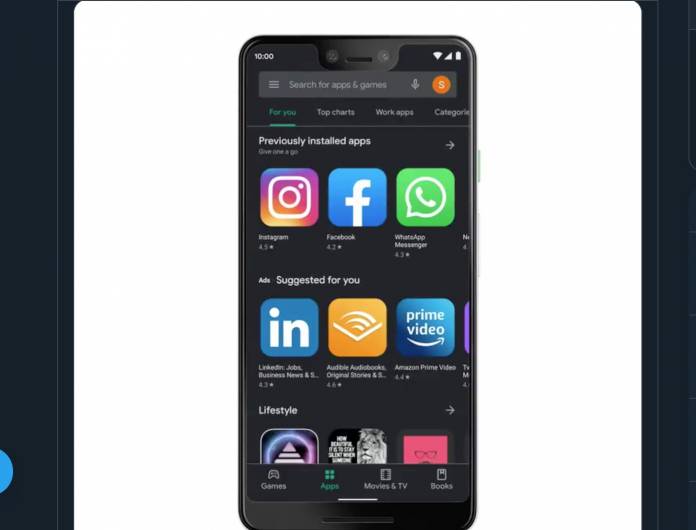
If you’ve been envious of your friends with their Android 10 devices and their system-wide dark mode, don’t worry because you’re getting a taste of the dark side. Well, at least when it comes to Google Play Store. They announced on Twitter that the dark theme is now available for any Android device, not just those already running Android 10. This means if youl have an older device that hasn’t been updated yet, you will be able to choose dark if you prefer less eye strain and brightness.
Google Play actually added a dark theme already around October of last year. However, it was only for the devices that are running Android 10. And while they also got a system-wide dark theme, they also released individual dark mode toggles for a lot of its first-party apps like Google Keep, Files, Photos, Duo, among others. This was in case you still wanted a dark theme even though you’ve already chosen the bright one for your entire phone.
Now users that have devices running on Android 9 and below can also run a dark theme on their Google Play Store. Just tap on the hamburger menu on the upper left side of the screen then go to the Settings option. When you tap on the Theme, a window will pop up where you can choose among Light, Dark, or Set by Battery Saver. Once you pick Dark, it will change the color scheme of your home page, settings page, and Search page.
Turning it on also means you change the appearance of your search results page, detailed overview, as well as ratings and review pages of the app that you’re looking at. Having it isn’t really life-changing but your eyes and your roommates’ eyes will probably thank you for going dark and not blinding them with all the white screen of the Light theme.
?? #DarkTheme on Google Play is now available on any @Android device! Flip the switch from ⚪ ➡️ ⚫ in your Play Store settings. pic.twitter.com/fR0W1WT6jd
— Google Play (@GooglePlay) March 11, 2020
The new dark theme toggle on Google Play Store is now available in the latest update. But in case you have not received it yet, just wait a little while longer.









