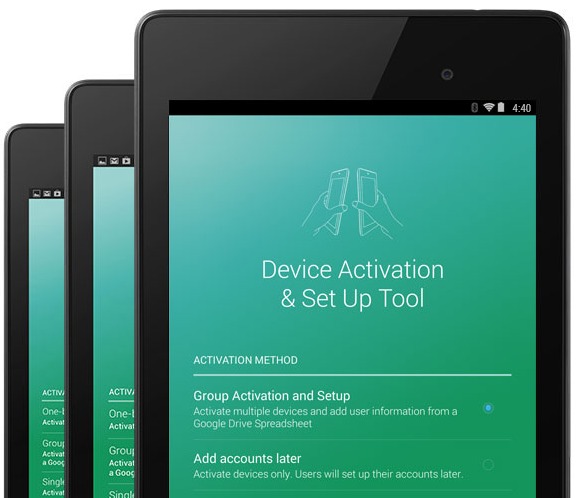
The Google Play for Education program went live earlier in the month. And a bit more recent, it looks like Google has released an app that will help those educators set up tablets for use in class. The app is called Google Edu Device Setup and has arrived (for free) by way of the Google Play Store.
The app does require the user to have a Google Play for Education administrative account. And for now, it will only be able to work with Nexus tablets that were purchased through the Google Education purchase program. Moving forward with those details understood, the Google Edu Device Setup app will be able to walk the administrator through a few tasks.
The app can be used for the initial setup process and also to manage those devices moving forward. Some of the initial tasks will include being able to connect the deices to the school WiFi network (and optional proxy) as well as locking them down and setting “child-appropriate values for key settings.” Or as Google clarifies, means turning off items such as location sharing.
This app can also be used to create an education-specific homescreen. Furthermore, administrators will be able to use this app to enable/disable other tablets in the group from receiving content from Google Play For Education. Bottom line here, if you are using the Google Play for Education program and have ordered (or plan to order) any Nexus tablets — this is the app you will want to have for setup and management.
VIA: Android Police
SOURCE: Google Play Store









