A bootloader will always be present. You can’t completely eradicate the idea because mobile users and consumers will always want a way to root and make the most of whatever smartphone they have. The idea has been around since the Android platform was made available. There are ways to unlock the bootloader during those times when they are found to be locked. The new Google Pixel 3 can be rooted and its bootloader unlocked with the help of a program called Magisk.
This isn’t the first time we’re learning about Magisk. We’ve featured it several times already with the last one bringing an improved MagiskHide and fixed Android Pie.
The Pixel line’s bootloader is usually easy to unlock. Unlike other Android phones, the Pixel 3 and Pixel 3 XL allow unlocking of the bootloader especially with Magisk as a special tool.
Unlocking will only take a few seconds. Install Magisk and let it do its magic.
Here are quick instructions on how to unlock the Google Pixel 3’s bootloader:
• Go to Settings app> System> About phone> Build number 7 times
• Go back to see Developer options
• Enable ‘OEM unlocking’ option. Enter pin if needed.
• Scroll down to see ‘USB debugging’ then enable
• Connect the Pixel 3 to your PC. Set up ADB and Fastboot on your PC
• On your computer, open a command prompt/Power Shell/Terminal. Enter the following:
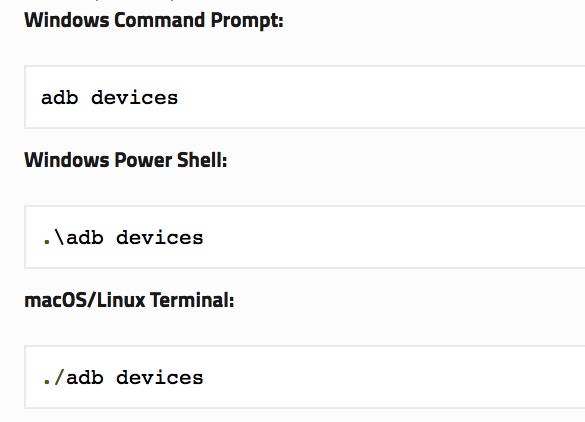
• Reboot to the bootloader. Enter: adb reboot bootloader
• Unlock the bootloader by entering: fastboot flashing unlock
• Press volume up key until “unlock the bootloader”. Press the power button.
• Bootloader menu shows a red warning icon and the text ‘unlocked’.
• Reboot to Android 9 Pie OS.
VIA: XDA Developers









