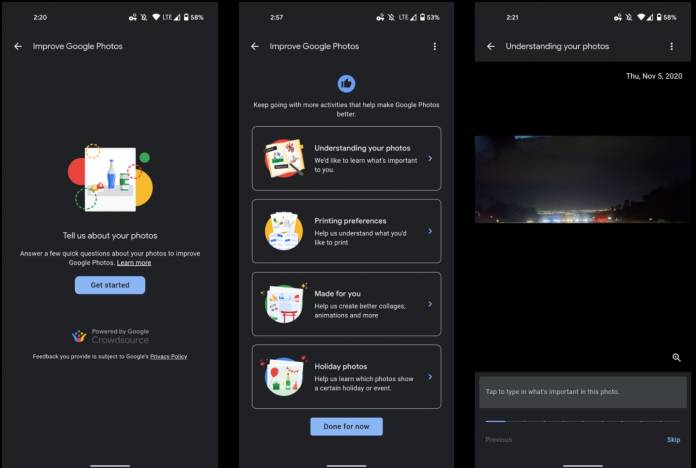
If you’re already pretty impressed (or scared) of Google Photos’ machine learning and algorithm, there’s still room for improvement of course. And Google wants your help in improving the app, particularly in recognizing things like objects, faces, pets, etc. There is a new crowdsourcing tool from within the app itself where you get to answer some questions like what’s important to you in a photo and help create better personalized tools for you. The good news is you can also delete your answers eventually.
Google says that participating in this crowdsourced tool can help improve already existing features and may also help create even better features. You will be asked questions about printing preferences (“Would you enjoy a print version of this photo?”), the made for you section to improve collages, animations, etc (“What do you think of this?”), photos about various holidays (“Is this photo about Halloween?”) and basically understanding your photos (“Name the most important things in this photo”.)
To participate in this, tap on the Search button in the bottom menu and then scroll down until you reach the “Help improve Google Photos” section. Then you can start answering questions and switch between the four sections – Printing preferences, Made for You, Holiday photos, and Understanding your photos. The section features the Crowdsource logo and is powered by Google’s micro task service. Crowdsource is a platform that is used to contribute data to Google.
You can also delete your answers to the questions if you don’t want Google keeping a record of it. At the top right of the section, tap on the three dots and you’ll see the “Delete my answers” option. Just tap it and confirm yes and all records of your answers will supposedly be deleted. Google says that it may take time for your answers to make any contribution to your account so don’t expect immediate results.
This feature has actually been in the testing phase for the past year or so but now it’s finally rolling out to Google Photos version 5.18. It’s only available on Android devices.









