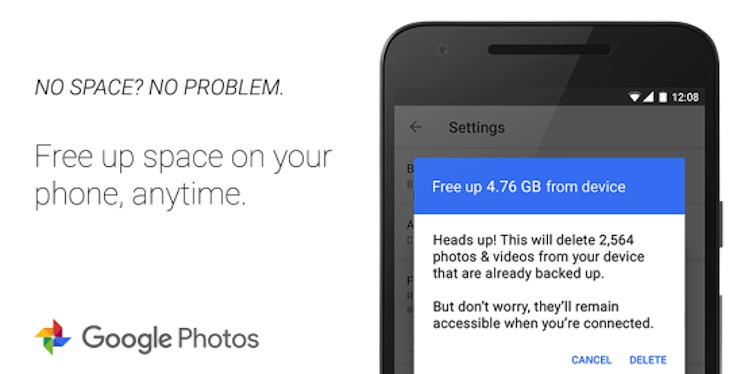
More updates from Google are being pushed to several apps and services. The latest app to get improvements is Google Photos for Android. The app now features new ways to free up space when you’re about to run out of memory on your mobile device. Like most people, we’re sure that you have the tendency to delete apps and games when device suddenly prompts you that space is running out.
Being stuck with no more space on your phone or tablet can be frustrating. What with most apps getting bigger in size, the 16GB may not be enough for you. Good thing though that most Android devices feature microSD card slot for memory expansion. But for some devices that don’t have expandable storage, there’s nothing you can do but delete programs you don’t regularly use.
Such situation is especially annoying when you have to take a video or photo but can’t because of the lack of space. With Google Photos, you can simply use it to store and backup your media files online. Syncing won’t be a problem but with the updated Google Photos app, you can quickly free up space simply by clicking “Free up space” under Settings. This will delete the local copies from the device as long as they’ve been backed up already.
The updated Google Photos can also inform you of your storage space. When device is running low on space as it often happens, the app can send you notification and even make it easier for you to remove the backed up photos including those that are older than 30 days. Those photos and videos can be accessed from photos.google.com or right on the Android app.
According to Google’s John Elstone, you can also now downgrade old photos from “Original quality” to “High quality”. Original quality images are those full resolution photos set in large file while high quality images are those smaller and compressed photos.
Download Google Photos from the Google Play Store
SOURCE: John Elstone, Google Photos









