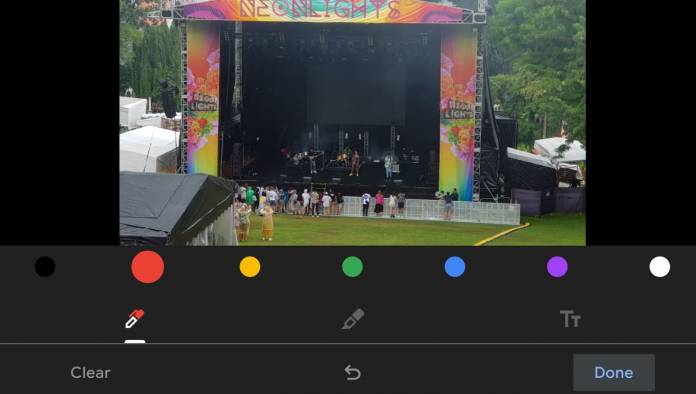
Google Photos is already one of the most useful Google products that you can have on your smartphone, especially if you like taking and saving a lot of photos and videos. The latest update to the mobile version makes it even more useful as you now have some markup tools that you can use to draw, highlight, or write on specific photos saved in the app. The features were first spotted by some users on Twitter but now Google has made it official and has started rolling out to users.
The new markup tools will let you draw and doodle over the images that you want to save or share to other messaging or social media apps. It’s similar to what you can do on Snapchat or to some extent, Instagram Stories. You can draw lines with color (black, red, yellow, green, blue, purple, white) and line type options as well as marker or brushes with various stroke options. The markup tools are found at the bottom editing UI for easy access.
On Google Photos Help, you can now find the “draw, highlight, or write” section in the Edit Photos page. It’s pretty easy to use it. Open the Photos app and then choose the photo that you want to mark up. Tap on the three lines, then choose Markup. To start drawing, tap Pen. To add highlights, tap the Highlighter. And to add text on top of the photo, just tap on the Text. You can actually move the text box around and place it anywhere on top of the photo.
After you’ve finished adding all your markups, tap Done and then if you want to save a copy with edits, top Save Copy. Google also says that if your photos aren’t backed up, the edits will be saved as a separate photo. The markup tools can complement the other tools that have been added to the app already. It’s still a long way from the other more robust photo editing apps that are available out there, but if you like the basics, then this will do.
Update your Google Photos app to the latest version so you can start marking up the photos that you need. If you haven’t tried the app yet, now would be a good time to do so.









