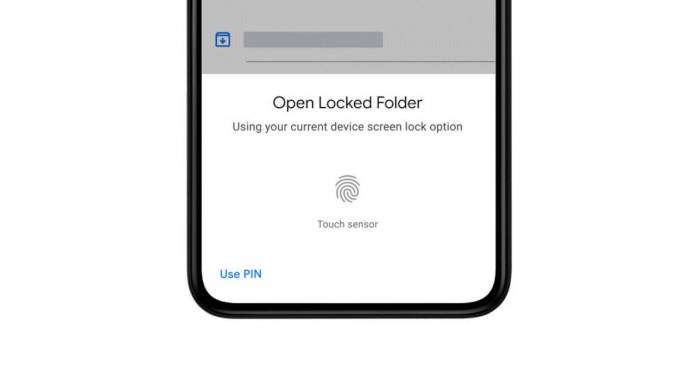
We’re just a few weeks away from the major change in Google Photos’ storage policy so they may probably distract us with a few new updates. Pixel users are now receiving the update that brings the Locked Folder feature to their devices for those photos and videos that they don’t want anyone to see. This feature was announced at the Google I/O conference last month and will be exclusively available for Pixel users for now and will come to other Android devices later on.
If you need a bit of reminding what Locked Folder is, it’s what its name sounds. You can save the photos and videos that you want to keep safe from prying eyes in a folder that can be opened through a passcode or through biometrics. The media that you put inside the folder will not show up in your Google Photos’ photo grid, search, album, and memories. The downside to this is that it will not be backed up on the cloud and only on your device so if you lose your phone, you can say goodbye to those files.
XDA Developers says Locked Folder is part of the Pixel Feature Drop released last week but it’s only now reaching some Pixel users. After you’ve updated to the latest version, you can find the new folder in Library > Utilities > Locked Folder. You’ll have to set it up with easy-to-follow steps then you can start adding photos and videos. Just remember that when you add photos and videos that have already been previously backed up, Google will delete them from the cloud.
It is also possible to set up the Locked Folder as your default to save new photos or videos from the Google Camera. Just open the camera app, go to the gallery icon in the upper right corner and then choose the Locked Folder from the list of options. Just remember that if you do that, your new media will automatically be backed up just locally and not on Google Photos’ cloud or any other cloud storage for that matter.
Locked Folder is now available for Pixel 3 series, Pixel 4 series, and Pixel 5 series as it comes with the June update. We don’t know yet when it will eventually be available for other Android devices but that will probably be later this year.









