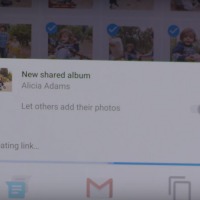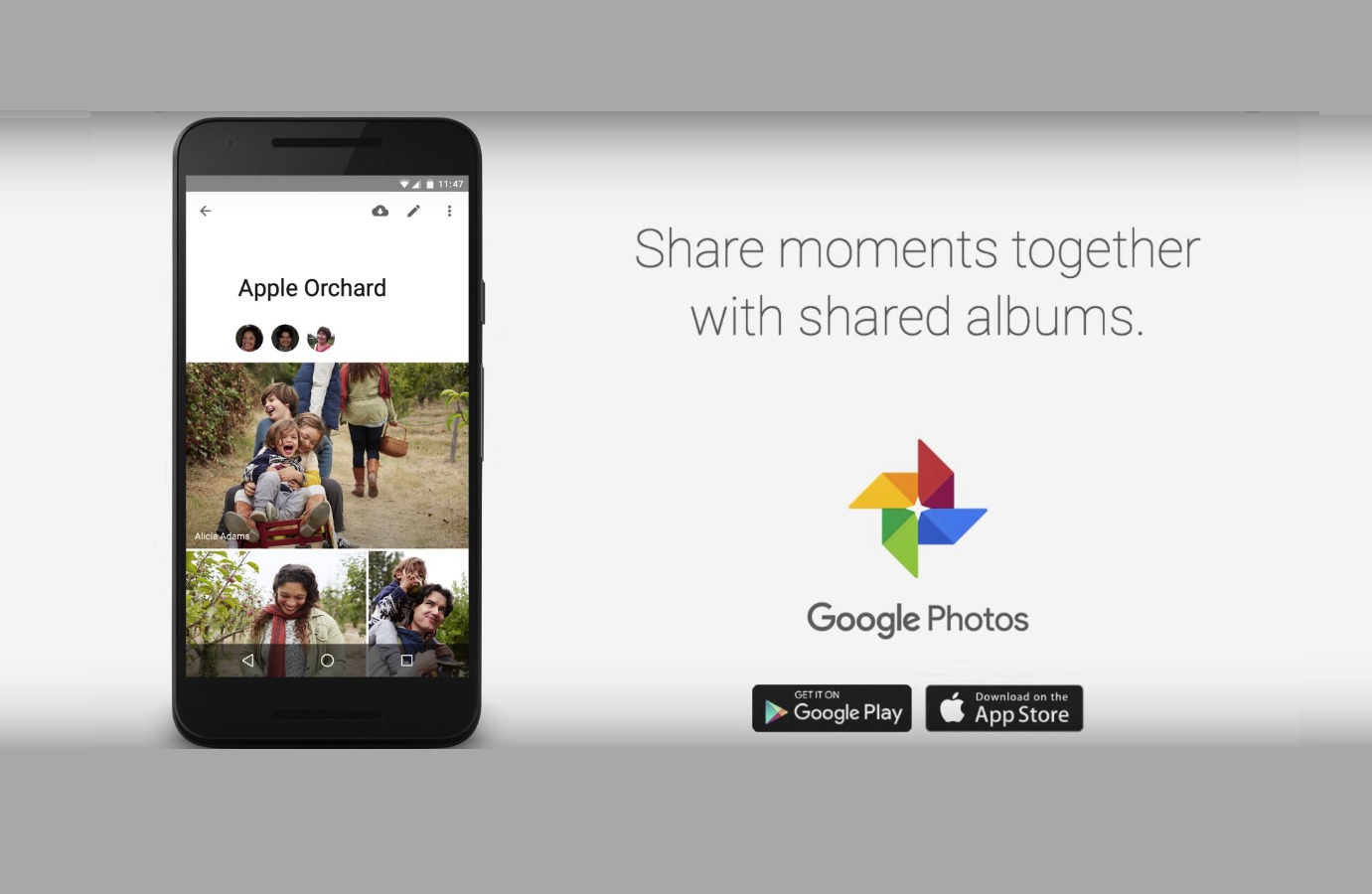
The introduction of Google Photos delighted a lot of people who depend on the cloud to backup their files. There may be a lot of similar photo-sharing apps but Google Photos as a standalone app is effective as it allows timestamp and album editing, lets you hide faces, and has more ways to free up space.
Google Photos was recently updated to allow Shared Albums. This particular feature lets you combine photos in one place somewhere in the cloud. All photos taken during a particular event or party can be saved on Google Photos’ Shared Albums. Anyone who took photos can upload his or her own set for others to see. Instead of having several albums and having to share them every time, it’s best that you start an album to share and just have people contribute photos.
Start an album, share the location, and send the link so others can view and access. This feature is exclusive to Android only. Whether you are using desktop, laptop, phone or tablet, you can collaborate on one photo album that will contain all the memories you have of a special occasion.
This Shared Albums feature is easy to use. It doesn’t need any special setup. Just update the Google Photos app and you can start by making a shared album and uploading photos. Getting the album link to share and then wait for the rest of your family and friends to shared their own photos.
https://www.youtube.com/watch?v=taxad270uvQ
Download Google Photos from the Google Play Store
SOURCE: Google