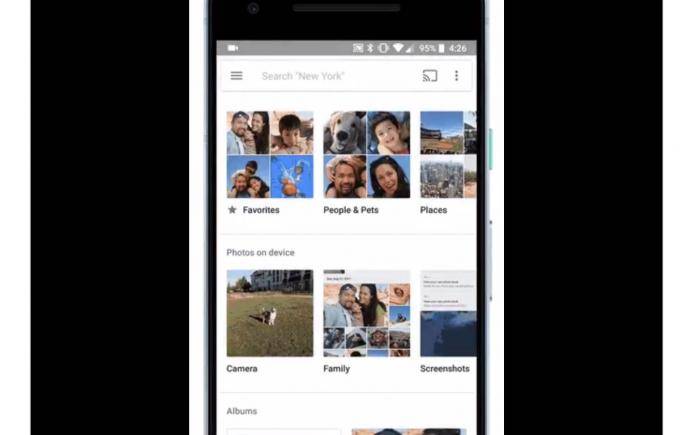
People who save and take a lot of photos and videos on their mobile device probably cannot live without Google Photos, whether for storage, organizational, or even editing purposes. The past few months have seen constant updates to the app since it is one of Google’s most popular apps and we can conclude that the loyal users also expect a lot from the service itself. The latest update to the app is minor but an often requested one, especially for those who are photo hoarders. You can now mark your favorite photos as, well, favorites and you can easily access them in the albums as well.
As we said, this is just the latest in a series of updates that Google has brought to its Photo organizing and cloud service. At the beginning of the year, we saw them add a Motion Photos filter in the search section so if you’ve been backing up a lot of those GIF-like images that take a few microseconds before and after you actually take a picture. They also added an easier way for you to share your photo stream to those who are already sharing theirs with you. The movie editor of the app has also been largely improved, with your selected clips and how much is included in the movie easily accessible and adjustable. There were also added controls found in the overflow menu, like moving clips up and down your timeline, muting the original audio, including new clips, etc.
But what Google Photos has really excelled in these past years is in using artificial intelligence and machine learning to give you features you didn’t even think you needed. It creates Instant Movies for your whether it’s a “They Grow Up So Fast” montage for the kids or some doggie and kitty movies for your pet. During Valentine’s Day, they even created movies for you and your significant other (hopefully your exes’ photos weren’t there anymore). Later on, they brought one-tap actions they were able to suggest through machine learning. The suggestions were for rotating, brightening, color adjustment, archiving, or even sharing a picture. You only had to tap on the picture and Photos will do the rest of the work. They also had some AI-powered photo creations that play around with pops of colors if you want to be more dramatic.
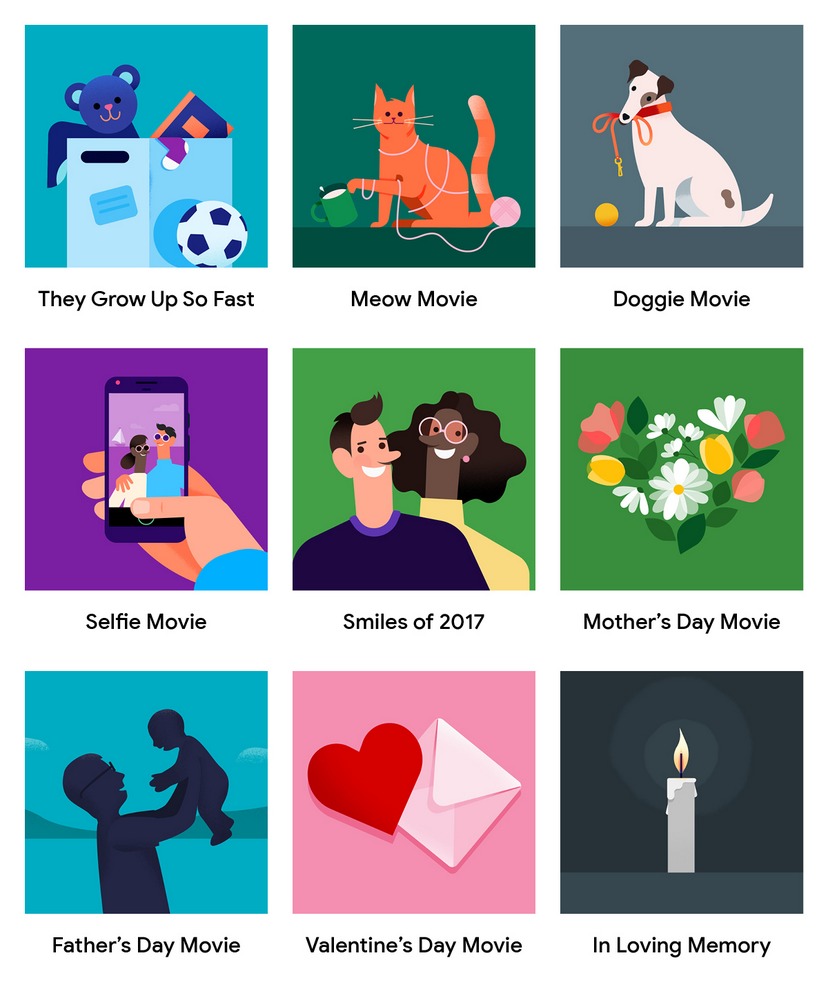
The newest feature isn’t really something major to sing about, but starring photos that you want to favorite or remember easily is pretty useful for those who upload a lot to Google Photos. The action is as simple as tapping on a star on the photo that you want to mark, playing favorites. Then you’ll be able to access them easily by going to the Albums tab and then going to the Favorites section.
It’s OK to play favorites. Rolling out this week, tap the ⭐️ button to mark a photo as a favorite. Head to the Albums tab and view all your favorites in one place. pic.twitter.com/eWnSMDKQ72
— Google Photos (@googlephotos) May 21, 2018
While most people are probably already pretty happy with Google Photos, there’s always room for improvement of course. The search function, while already way better than other photo storage apps, can still be brought one step higher (maybe incorporate Google Image Search algorithms to it?). Some other requests include sub-folders, manually tagging people in pictures (it automatically detects similar faces right now), searching through shared photos. There’s also been a lot of requests for the Object Removal tool which was hinted at in last year’s I/O, but it looks like it’s not a priority right now. We can’t wait for what’s next though, as Google Photo updates are almost always interesting.









