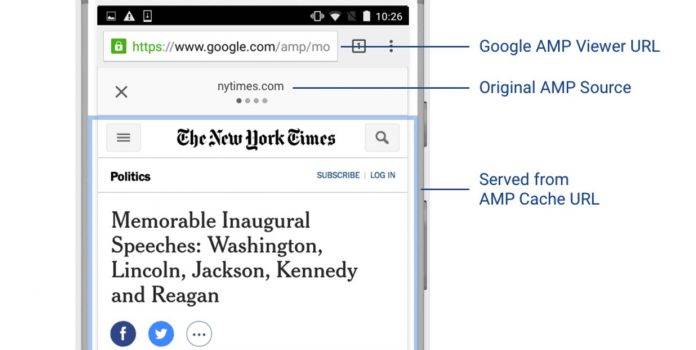
AMP pages definitely make searching and browsing for information easier and faster these days. Google continues to make further changes and now anyone can view and share links more easily by directing them to a publisher’s actual website. Instead of going to a copy of the content and data saved by Google, you are now directed straight to the source.
Usually, Google makes a copy of a page and serves it to the browsers. The process has been effective as it is faster. Google renders the pages from their servers from its own servers. However, new issues arise that it is a challenge for people to directly go to a publisher’s website. It’s not really difficult but site owners and publishers aren’t benefitting as much from this. Links still redirects to the publisher but when sharing them, you may not see the exact link as you can only see what was generated by Google.
The new update now shows the exact link from the publisher. On the URL field, you will still see the Google URL but a button on the upper right side shows the direct URL of the publisher when tapped. Hold down the anchor button and you can quickly share the link on Facebook, Twitter, or on any where you want to share the content.
This enhancement is now live on the iOS version of the app. It will soon be ready for the Android version in the next few weeks.
We have a feeling more pages will be “AMP-lified” in the coming days. As more AMP results come up, it’s important that users understand them. When Google pre-renders that pages, you will see the AMP document in a hidden frame. This then makes it possible instant loading of information.
The AMP Viewer header bar is also an important part of the results page because it shows a number of important things like the Google AMP Viewer URL and original AMP source. The data are served from the AMP Cache URL that is why they load faster than ever for your convenience.
SOURCE: Google Developers Blog









