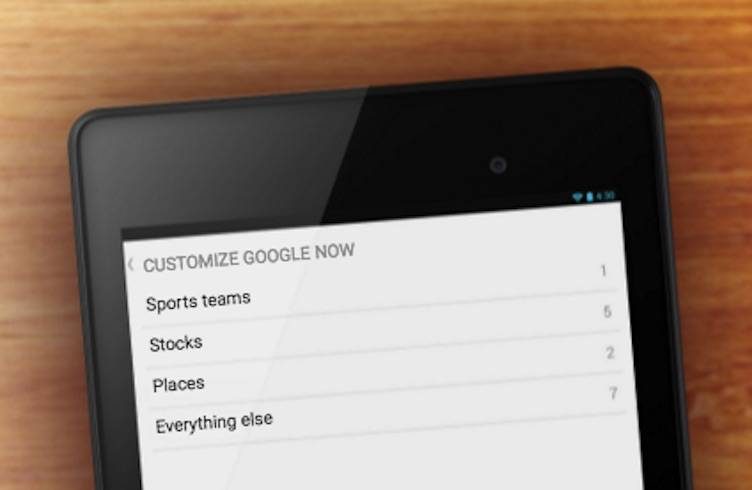
Google Now may be useful but it can be annoying sometimes. Finally, Google has heard your cries and allowed news sources to be customized. Feel free to tell Google what stories or websites you are not interested in as it should have been always. When you’re in your Google Now news feed, you can make the changes by clicking on the 3-dot menu button.
Tapping on the ellipses symbol button would take you to the Google Now settings. When you see it, choose “Not interested in stories from ____”. Doing this will no longer show posts from that particular source. It’s a simple update that will make digital lives easier because you can choose the items you want to see or not based on your preferences and interests.
Actually, anyone can turn off the update but it brings an easier way with the filters. This means no more of those clickbaits and spammy websites that know nothing but only want to increase hits and click-though rates. It seems some websites have figured out how to beat Google’s algorithm so their links would show up in the the feeds of Google Now users but with this improvement, hopefully, your fee will be free from sites you don’t know or don’t really care about.
Of course, Google will still ask you at first if you want to get ongoing updates on topics you care about. The update just features the new level of choosing stories you are not interested in.
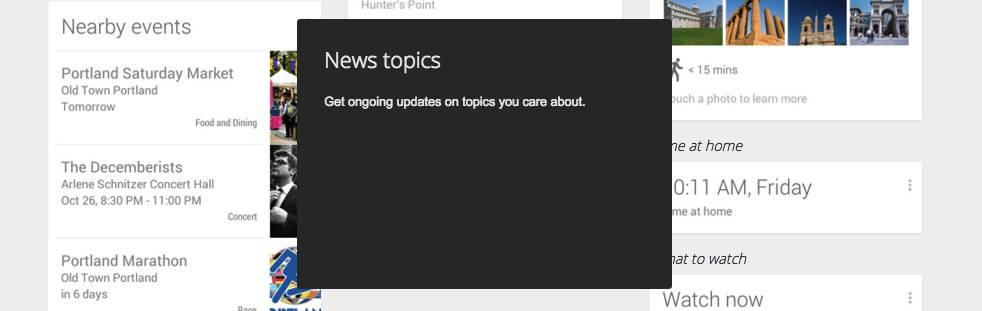
VIA: Reddit










Google has RE-ADDED this since it was there last year as well but they decided to remove it. That part is important : they RE-ADDED this functionality.