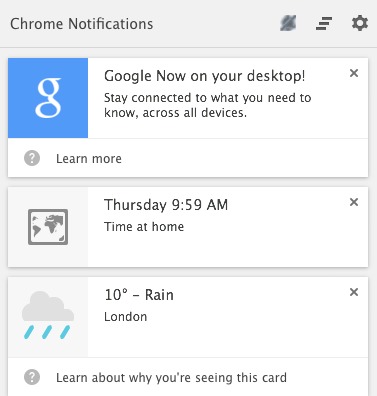
This is far from the first time there has been talk of getting Google Now on your desktop system, however this is something that is possible as of today. The Google Now support is available for those using Chrome on either Mac or Windows. Or more specifically, the Canary build of Chrome, which basically means this is an early release and likely one that is not quite ready for primetime use.
To that point, the Chrome Canary download site mentions how you can “get on the bleeding edge of the web.” This is the version you use if you can handle some inconsistency, but also the one you want if you want to see the new features before the majority of users. Google even mentions how Canary is for developers and early adopters and “can sometimes break down completely.”
Anyway, if those warnings haven’t scared you away just yet, Canary can be found using this Google link. As one would expect given those earlier descriptions, Google Now on the desktop isn’t perfect just yet. Once you have Canary installed you will need to visit the flags to make the necessary adjustments.
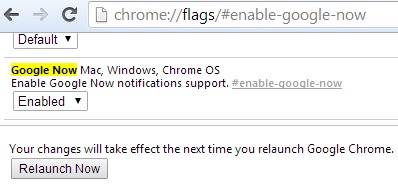
Navigate to chrome://flags/#enable-google-now and switch from Default to Enabled. From that point you will need to click the Relaunch Now option towards the bottom of the page to restart the browser and finalize those flag adjustments. And for those a bit turned off by the problems that may come with Canary — rest assured in knowing you can run the stable Chrome release and the Canary Chrome release side-by-side on the same system.
Otherwise, the Google Now setup will need some work moving forward. The cards begin with mention of “Google Now on your desktop” and go on to cover how you can “stay connected to what you need to know, across all devices.” Basically, a familiar description of Google Now. Users will want to keep an eye out for the bell icon which will be found in the Mac menu bar or the system tray on Windows.
The cards include weather, sports, commute traffic and event reminders. The other aspect important to note at this point, some of these desktop cards will be based on information from your mobile device. That last piece is further clarified by Google as follows;
Some of these cards may be based on the location of your mobile device. Google Now on Chrome shows a subset of the Now cards you see on your mobile device, which uses your device’s location. You can edit your location settings (Location Reporting and Location History) on your Android or iOS device at any time,
SOURCE: Google









