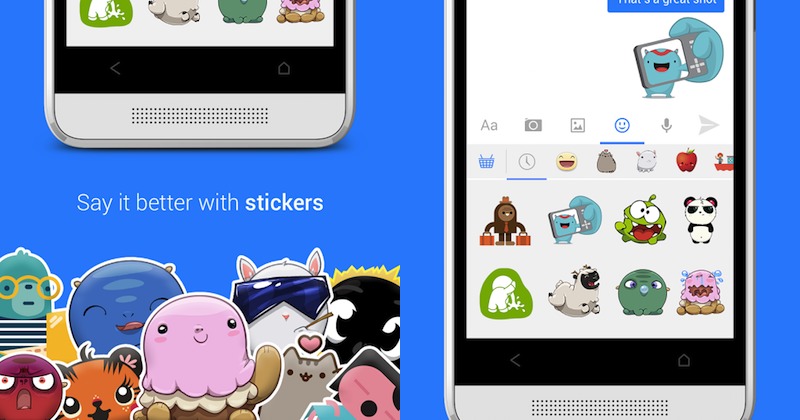
Google officially launched the Messenger last year but it’s only now that the instant messaging app is getting a significant update. This new version now comes with new stickers and location sharing features. This messaging app already boasts of a modern user interface but the addition of new features makes it more convenient, easier, and more fun to use.
With this update, you can see now share your location with friends. Click on the attachment button you see on the chat window and send location. You can also use stickers now similar to what the Facebook Messenger has. Swipe up from the bottom of the screen and a sticker screen will show up. Choose one or two to send and if you want more designs, you get get additional packs by downloading them (again, just like the Facebook Messenger).
The latest version allows quick sharing of one’s location. When you see an expanded map view, search for your location to send as an MMS to your contact. The images the other end will receive are clickable so he can see a link to open in Google Maps and more images of your exact location.
Google Messenger reminds me a lot of the Facebook Messenger because it shows if a person has seen the messages and you can also forward photos and messages to your other contacts. You can also see who is currently active on Facebook and Messenger. If you don’t want to be disturbed, you can always turn off the notifications which can be annoying at times.
Download Google Messenger from the Google Play Store










Your Play Store link is for Facebook Messenger
Hi! Your link on this page is wrongly pointing to facebook messenger in play store…